As part of the latest release of the intranet theme, we’ve integrated a set of customised Staff Directory templates.
On the intranet
You can search the staff directory from the main intranet search box or the staff directory pages. You can find people based on their name or job title. If you don’t know a name you can search on a particular skill or area of expertise. You can search for a team or a department. And you can search for the number on a missed call to see who it was.
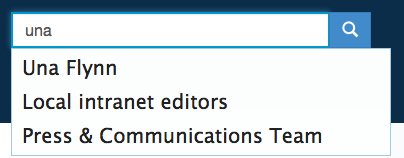
In their personal profiles, staff can upload their photo, specify their line manager and the team that they work in. This information helps to build the organisation tree which is shown on each individual profile page as a clickable tree of line managers and direct reports. To navigate sideways through the organisation tree, staff can jump to anywhere within the team structures to view staff at the same grades.
The staff directory is displayed initially as an A to Z lookup showing index cards of staff members. You can browse the directory by letter and there are switches to view by first name or last name. You can also browse by grade or team.
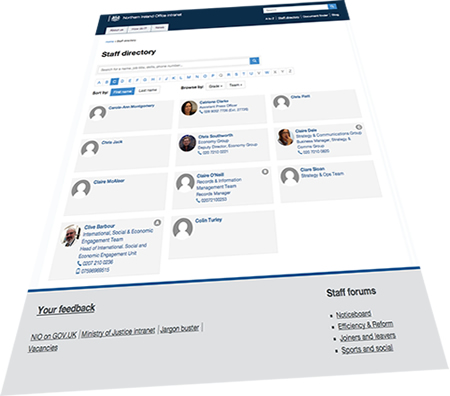
Individual staff profiles show a photo, bio and contact information including links to teams, and a mini organisation tree with links to the staff member’s line-manager and direct reports. For staff who are active in the forums or blogging areas, we include links to their posts. Links to the staff profile are integrated into search results, forums and blogs.
My favourite enhancement is to the main intranet search box allowing type-ahead lookup of people based on their name, job title or skills.
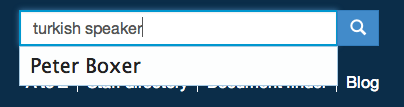
Like any search-based functionality, all this will only work well if staff fill out their profiles and keep them updated. The directory is in use at NIO and will soon be launched at DCMS.
There is a mini-demo of the staff directory templates on the GovIntranet showcase site.
The technical stuff
The templates work in conjunction with bbPress or BuddyPress and allow us to integrate the staff profile with existing forums and activity streams. We’ve also configured the Relevanssi search plugin to index the staff profiles. This means that we now have tighter integration between the staff forums, individual staff profiles and search. Using the Pods framework, we’ve extended the core WordPress user profiles to add extra fields for:
- Job title/role
- Telephone and mobile numbers
- Working pattern
- Skills and experience
- Team
- Line manager
- Grade
In the user profile, this gives us a nice user interface.
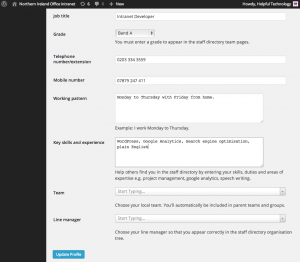
We configured Relevanssi to index user accounts and the extra custom user meta fields. And we tweaked the autocomplete search plugin to integrate with Relevanssi, giving us a type-ahead staff lookup via the search box.
We have also introduced teams as part of the staff directory allowing you to create a hierarchy of directorates, groups and teams. The team listing displays staff organised by grade. And you can specify a team leader for each team, regardless of grade.
Teams are implemented as a taxonomy so it’s possible to categorise any content on the intranet with a team. The current templates work with pages, projects, tasks and guides and include links in the “Related” sidebar area along with other related links.
Setting up the staff directory in an existing GovIntranet theme will take a bit of manual tweaking. Instructions are on the GovIntranetters site. Bon courage!
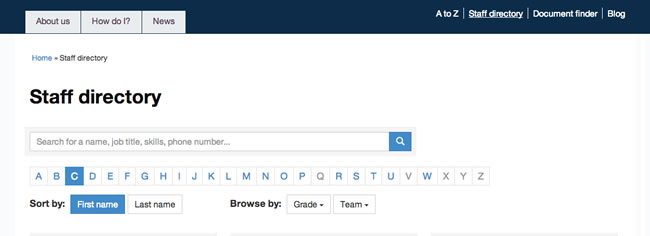
4 replies on “GovIntranet gets a People Profile and Staff Directory”
Is the ‘Advanced Custom Fields Pro’ plug-in needed for this? I have installed the free version as I wanted to test this theme and content out to see if this was the route my company wanted to go down, but can’t work out how to add teams. Thank you.
Goto Options->Modules and scroll down to Teams and turn on, you may want to turn on A-Z Letters as well. Good luck 🙂
Is there a way to link the staff directory to Active Directory so it pulls information through, including any updates? I believe that WP plug-ins are available but no idea how good or stable they are.
Ian – see the community help site https://help.govintra.net/topic/active-directory-integration/