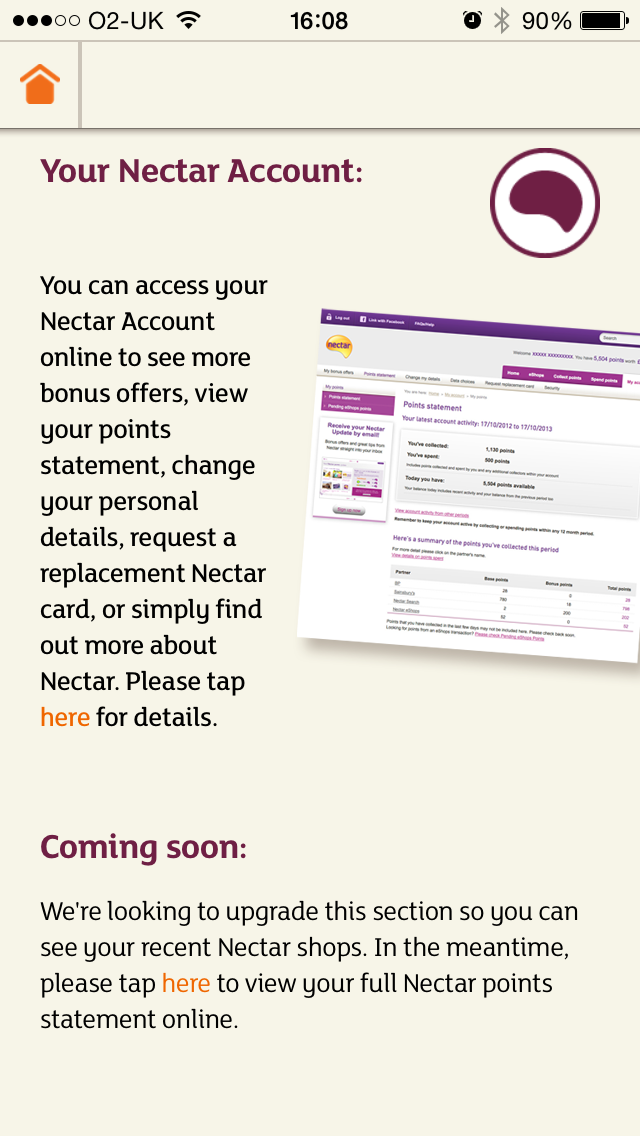I collect examples of “click here” and similar word as hyperlinks on web and intranet pages. You’ll find them in the Click here gallery. “Go there”, “more info”, “can be found” or “this link” are all common words that people use when adding hyperlinks to web and intranet pages. There are many reasons not to do this.
Links have no scent
People scan pages for things to click. Buttons, underlined and coloured text, icons and menus. The words or imagery that you use on anything that is clickable need to give a clear and quick signal of what will happen when clicked. People know that a blue, underlined bit of text is a link. An envelope icon means that you’ll send an email. A text link using the words “Annual report 2014 PDF” might link you to a PDF document of the annual report. A text link called “click here” doesn’t tell you anything.
Extra mental workload
A link with no scent forces you to read the text around the link to make sense of it. If you are blind and using a screenreader to read out links on the page, it’s difficult to make the screenreader read out the text around the link. This extra workload and inconvenience gets a mental thumbs-down from your reader.
Hyperlinks and SEO
Google and other search engines use hyperlinks to discover pages on your site. And they also index the words that you use as hyperlinks. The words help to give the search engines further information about the target page. And although the search engines will use clever algorithms to ignore certain words, I have seen “Click here” as a heading in Google results.
They encourage passive voice
Not only are link words meaningless, they bloat the page with extra unhelpful words. “The information can be found here“, “the document can be downloaded here.”
How to improve your hyperlinks
Make your hyperlinks scannable. Don’t expect people to read your web page from top to bottom. People don’t read on the web; they scan. When they read the text in your hyperlink, it needs to be meaningful.
Say what it is. You can often use the title of the page or document that you are linking to. For example “For detailed guidance read the employee conduct policy“.
Add additional code to links. You can add HTML and CSS code to repetitive links such as “Read more” on your listing pages that screen-readers can use but will not show up on the front-end. See the W3C guidance on hiding link text