As part of the forthcoming iteration of the GovIntranet WordPress theme, I’ve been testing search results. I compared search results on 2 client intranets, each using their own content, but different search implementations.
Both intranets use bespoke WordPress themes with the Relevanssi search plugin. Intranet A has some custom code to integrate documents into search results.
So, fasten your seatbelts for a bumper ride through 21 of my top intranet search queries, typical of any government departmental intranet. Screenshots show page 1 of the search results for the two different intranets. I’ve anonymised the results where appropriate.
1. Book a meeting room
Grab that room while it’s still vacant. The room booking facility is a top ranker for office-based staff. Or is it?
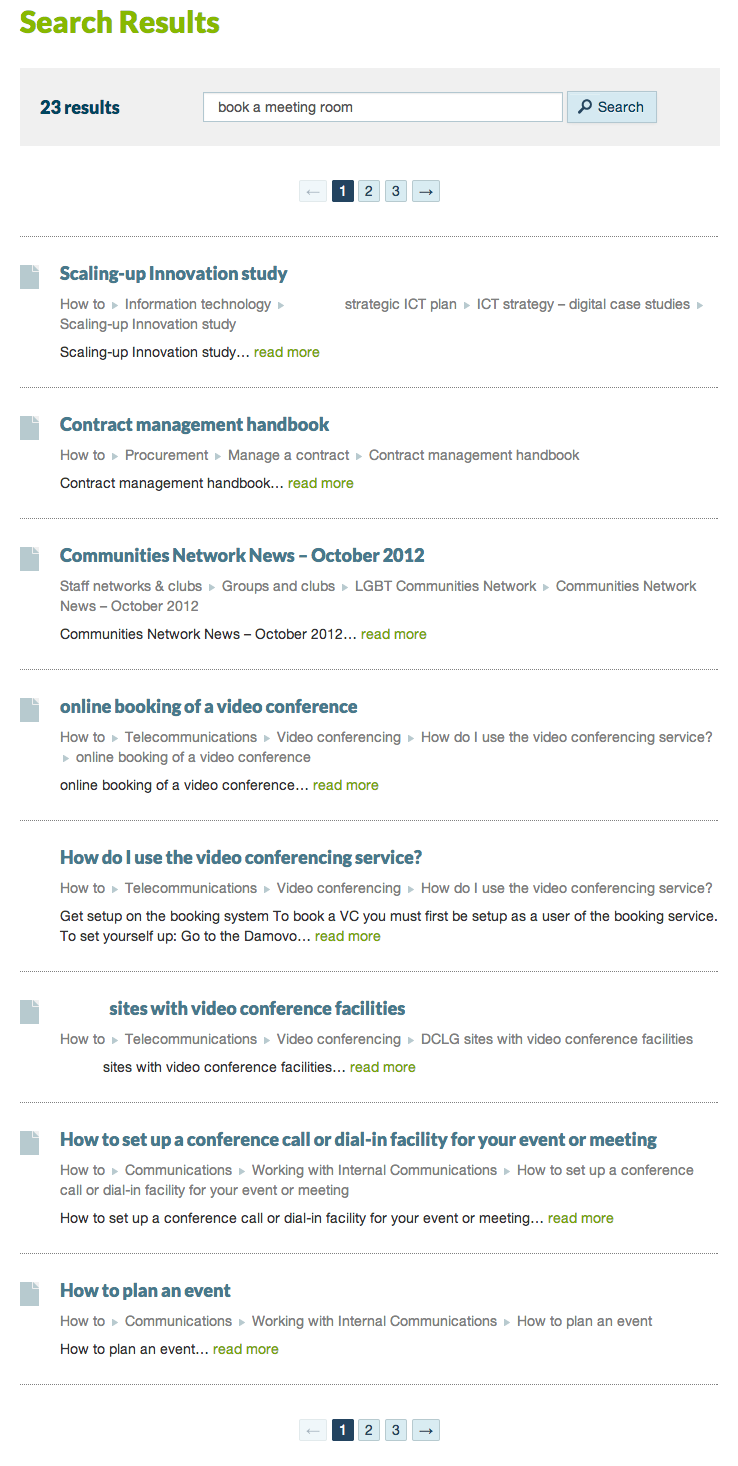
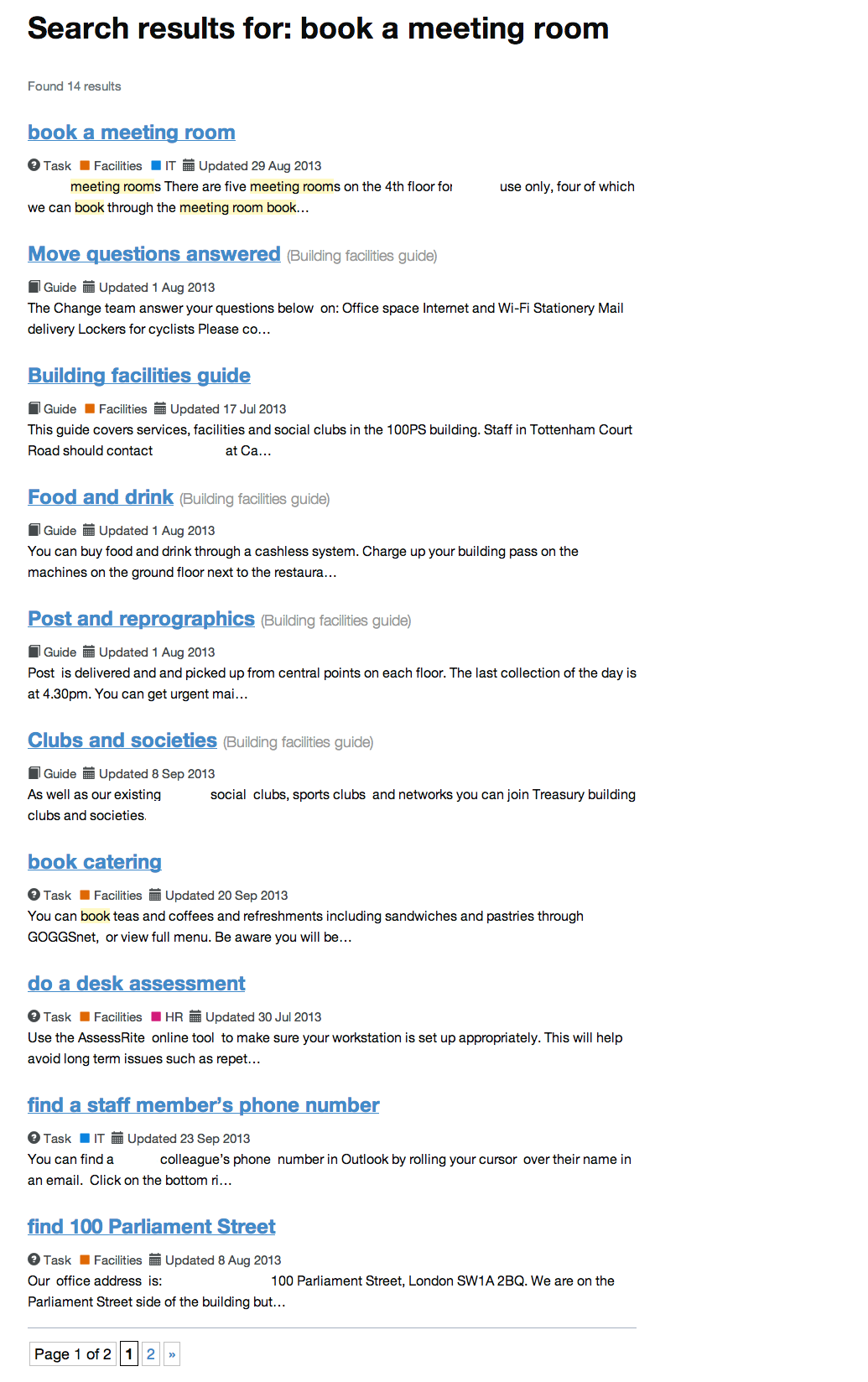
2. Eye testOne of my personal favourites. You fill out a form, send it to HR. They send you a voucher. You take it to the optician when you get your annual eye test. All paid for by Her Majesty’s ever-so generous Government.
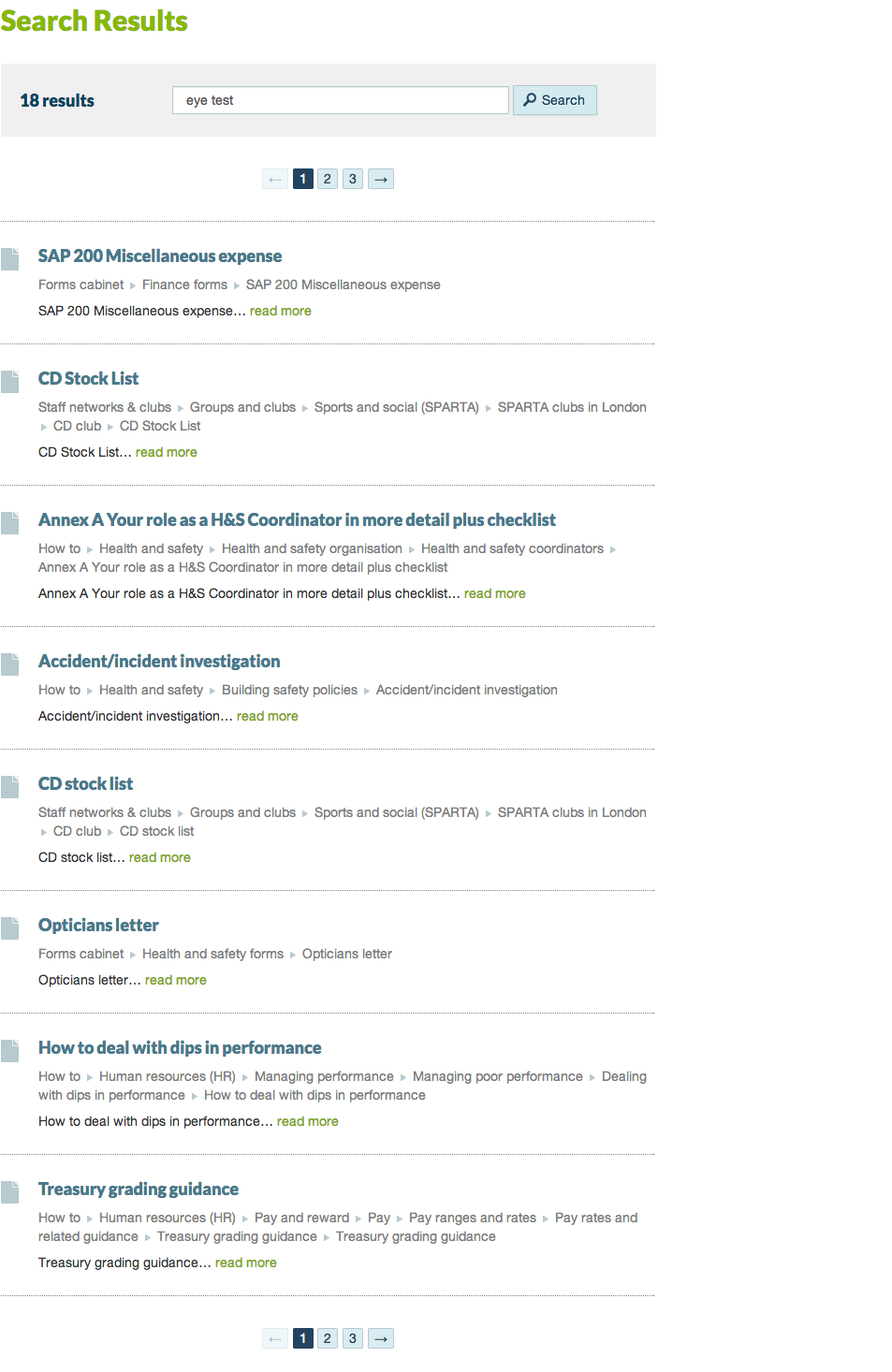
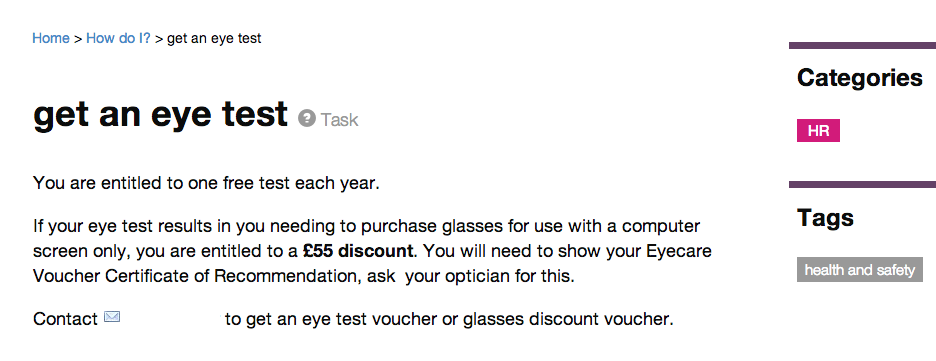
3. Maternity leave
You’re pregnant. You’ve got a lot to think about and plan for. Wouldn’t it be nice if your intranet gave you the facts straight?
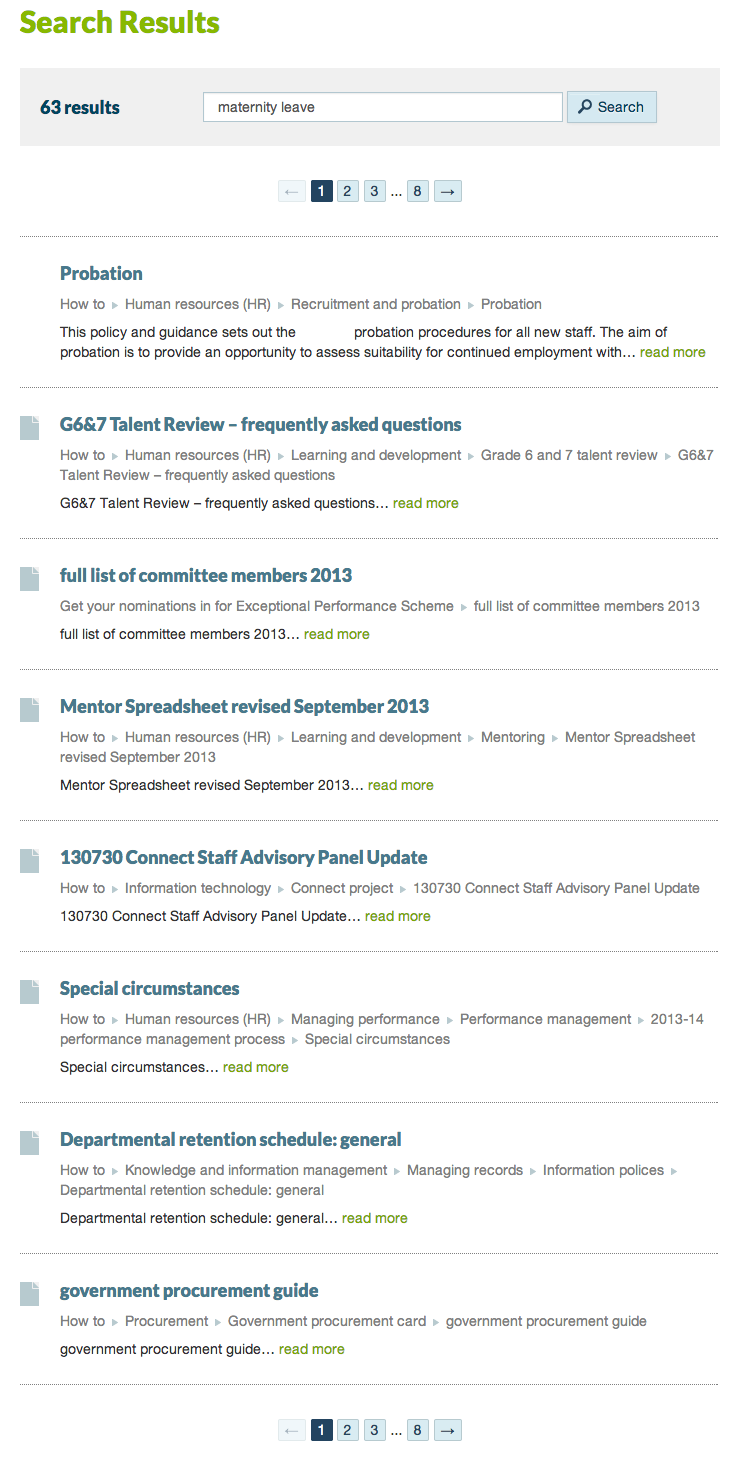
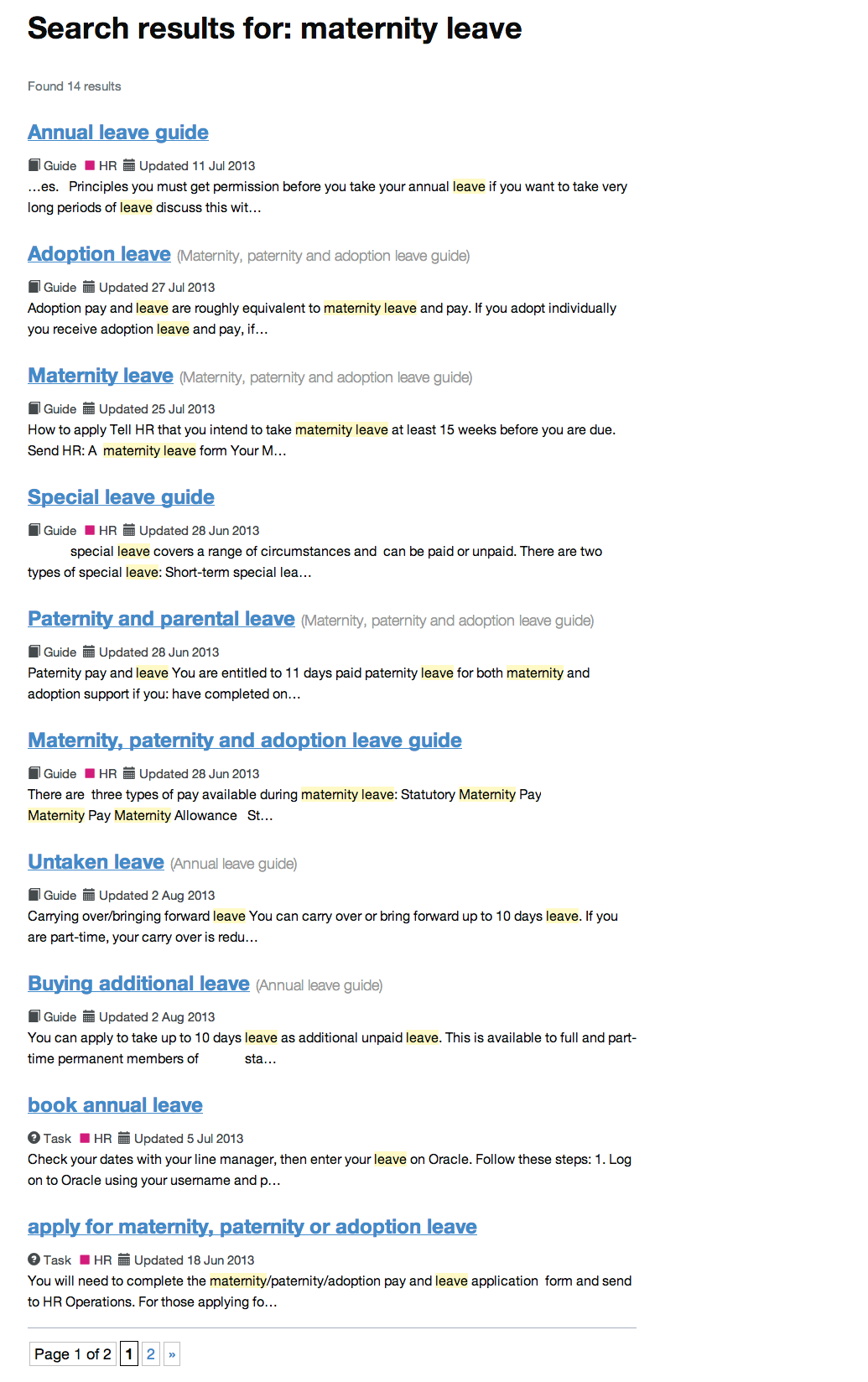
4. Guidelines on blogging
5. Replace my building pass
You went for that *just one drink* after work and you arrive at the office the next day knowing you’re in the shit.
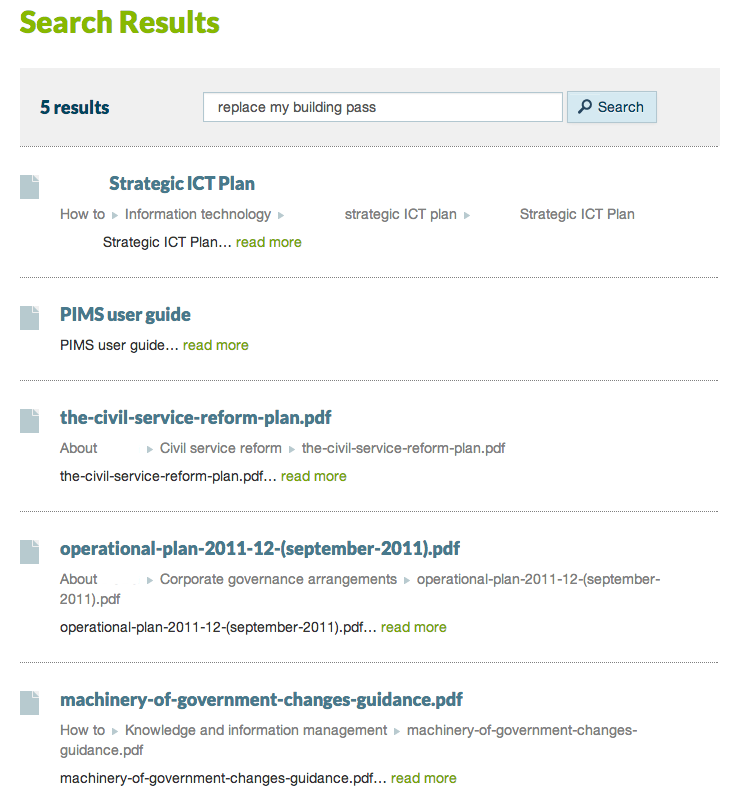
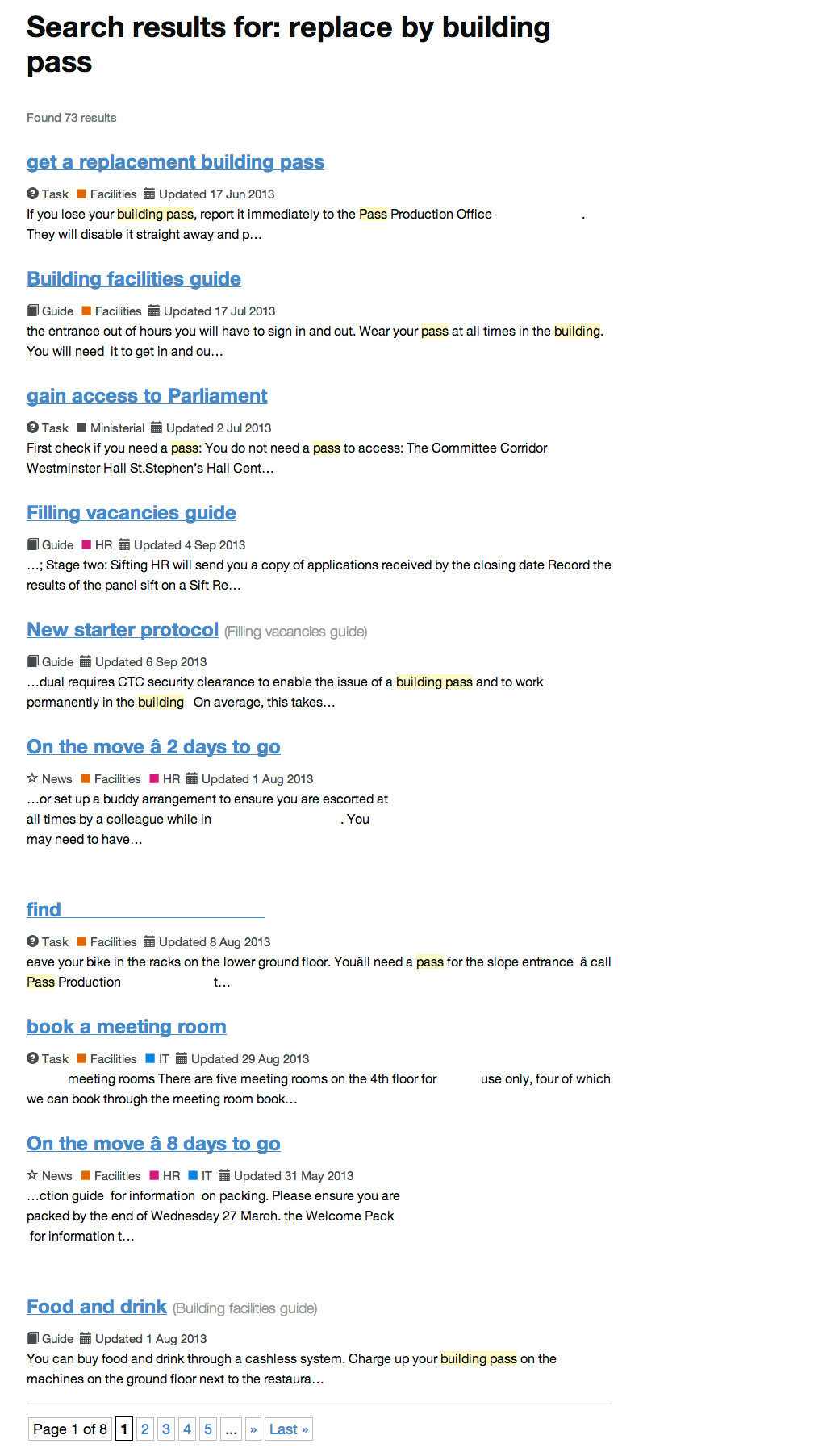
6. Claim expenses
7. GPC
8. Rail tickets
9. Induction for new staff
10. Gifts and hospitality
Yup, even that bottle of Harvey’s Bristol Cream you got at Christmas from the agency you worked with, you gotta declare it.
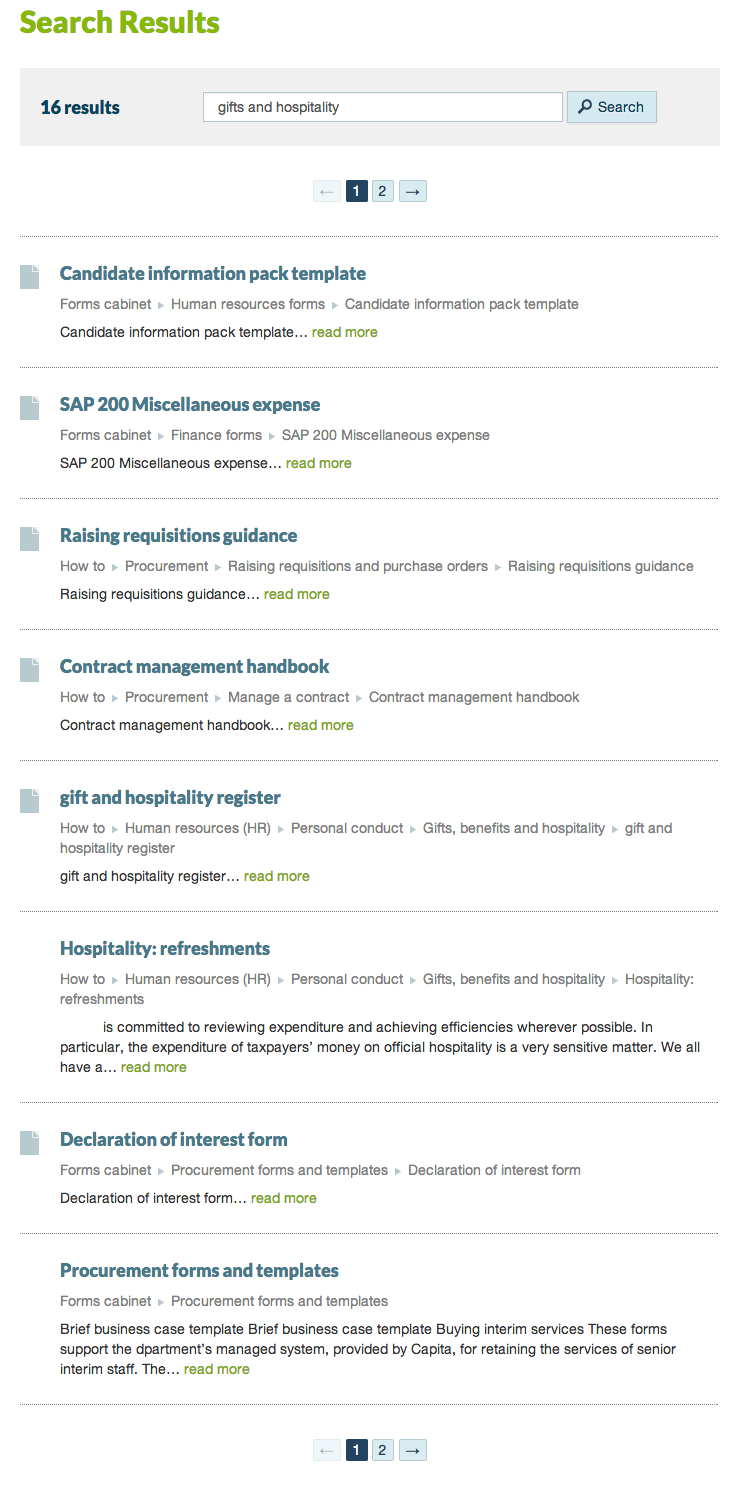
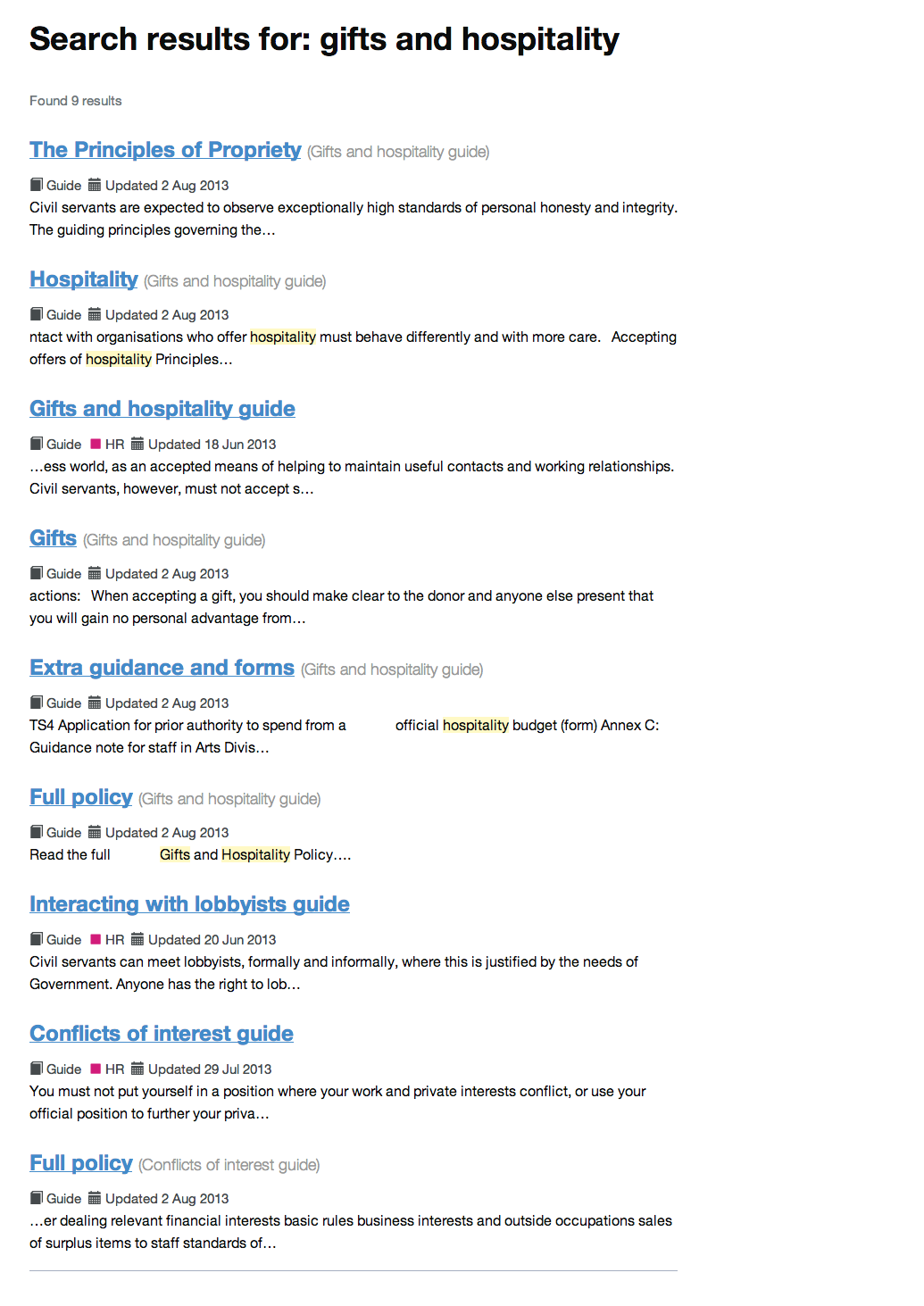
11. Voicemail
12. Box times
13. Wisleblowing
14. Written Ministerial Statements
15. Risk register
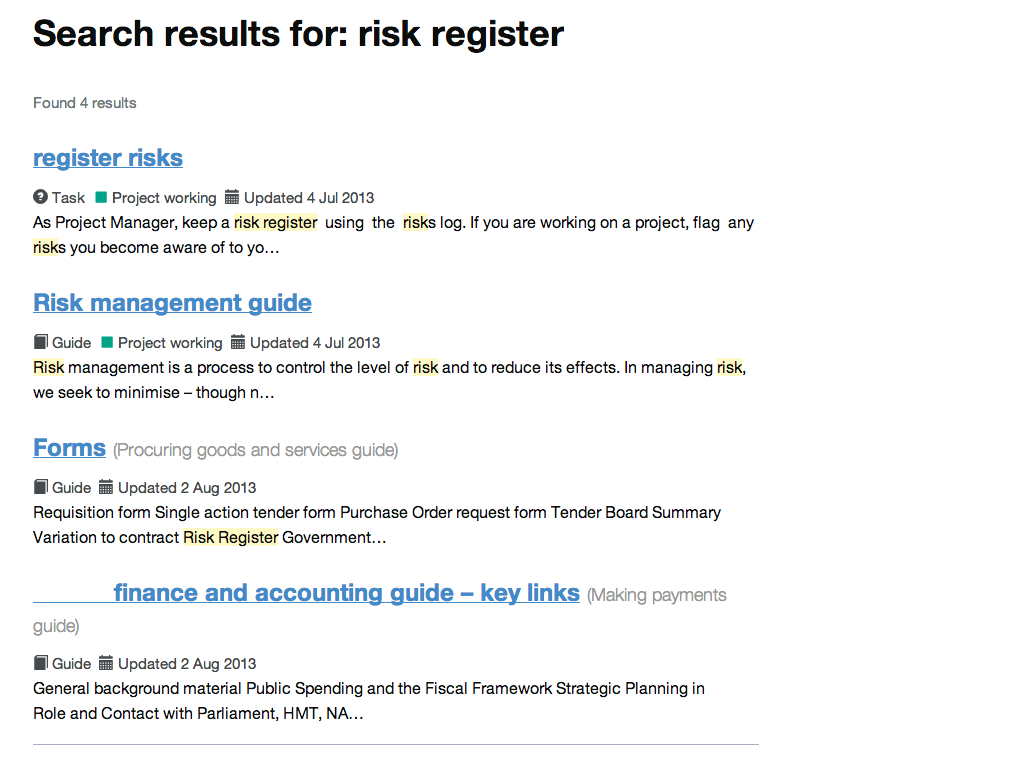
16. Translate into Welsh


17. Whistleblowing
19. Season ticket loan
20. T&S
 |
| Intranet A: t&s |
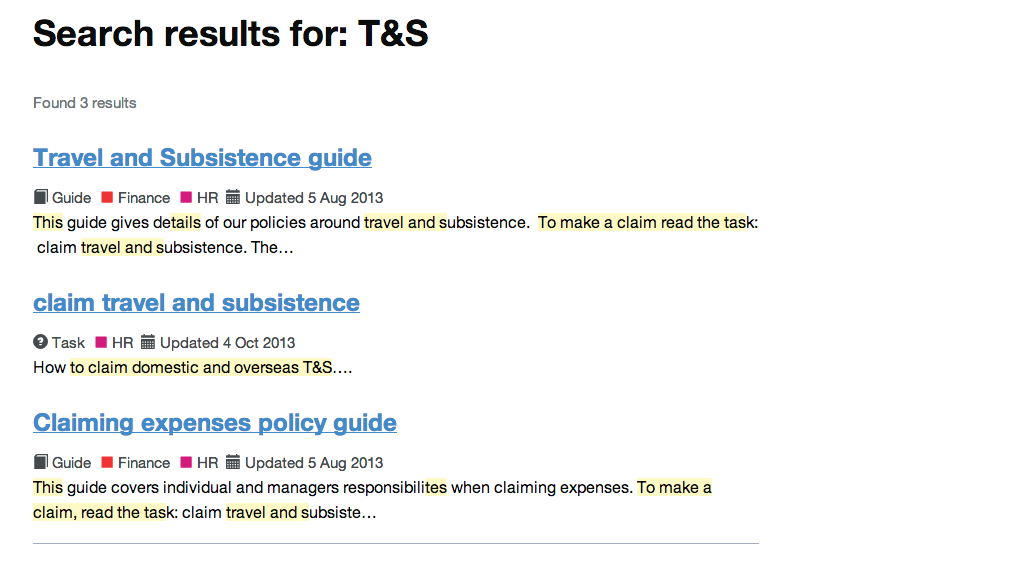
21. Lunch menu
Analysis
So which intranet performed best and why? And how could we make improvements?
Content quality
There is only so much that a search engine can do. The quality of search results largely depends on the quality of the content. Garbage in, garbage out. The quality of the content on intranet B shines through in the search results. Pages are written in plain English using active language. Page titles are concise.
Documents in search results
In Intranet A, we see a profusion of documents in the results, often containing hyphens and dot docs and brackets and dates. Staff will find these hard to sift through because the sheer number of documents returned tends to cloud the search results.
In 2002, I decided to turn off documents in search results on the London Underground intranet, subscribing to the belief that if a document is important enough then there will be an HTML page that mentions it. Search results improved dramatically.
The number of results returned
Intranet A: 548 total results, 6 out of 20 searches with just one page of results
Intranet B: 195 total results, 16 out of 20 searches with just one page of results
Direct hits
Even better than less choice is not having to make a choice at all. For those searches that produce a single result, Intranet B will take staff direct to the page in question, skipping the search results page. Skipping the time taken to scan a search results page, make a choice and click. Intranet A has 18 results for an eye test. Just how many pages do you need on your intranet about getting an eye test? Just one.
Social content
Intranet A includes social content generated by staff in forums and crowdsourcing areas.
Intranet B only includes core intranet pages by default. For social content, staff need to search from within the forums.
While there is no question that social, staff-generated content is good for all sorts of reasons, including it in search results by default can cloud the results. In the examples above, on Intranet A, it would appear that searching for any financial information returns a post about a sports day event, consistently in first position.
I still believe that there is a definite line between corporate, official content and social, staff-generated content. And that each has its uses.
Context and design
Intranet A uses breadcrumbs to give context to the search result title. While this can be useful, it becomes a problem when the page title refers to an item 9 levels down in the structured navigation.
Intranet A shows no clear date information telling you when the page was updated and there is no snippet text to help give you the scent of what you’ll get if you click.
Intranet B shows the type of content, category and contextual information where appropriate. Date information varies upon the type of content, so for example, we’ll show the last modified date for tasks but the first published date for news stories.
Content housekeeping
It’s really up to content publishers to make sure that old information isn’t left lying around. Regular housekeeping and clear procedures can help to keep search results free from useless information. So if you publish a lunch menu each week, why not keep the URL the same so that staff can bookmark the page and always return to it? Why publish multiple versions of the document with different URLs and include them all in search results when they become redundant?
Configuration
While I would say that content is the main area that you can use to improve search results, there is a fair bit that you can do behind the scenes to configure how the search engine works. Do you promote more recent content? Do you provide synonyms for words? What about search suggestions on typos or demoting old news stories? How does using an AND search compare to using an OR search?
Advanced search and filtering
Nice to note that neither intranet uses advanced search or filtering. In my experience of user testing, such options only add confusion. It is rare that you’ll get a member of staff wanting to do complex searches. The majority don’t need it, and including it only serves to provide yet more choice.
Conclusion
A budget search solution combined with tip-top content can produce very good search results, making it faster to find guidance and information and making staff more productive.
How do your top searches perform?
Related blogposts

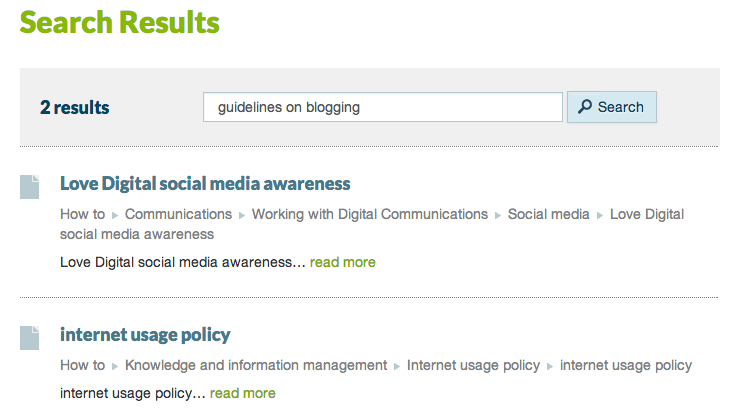
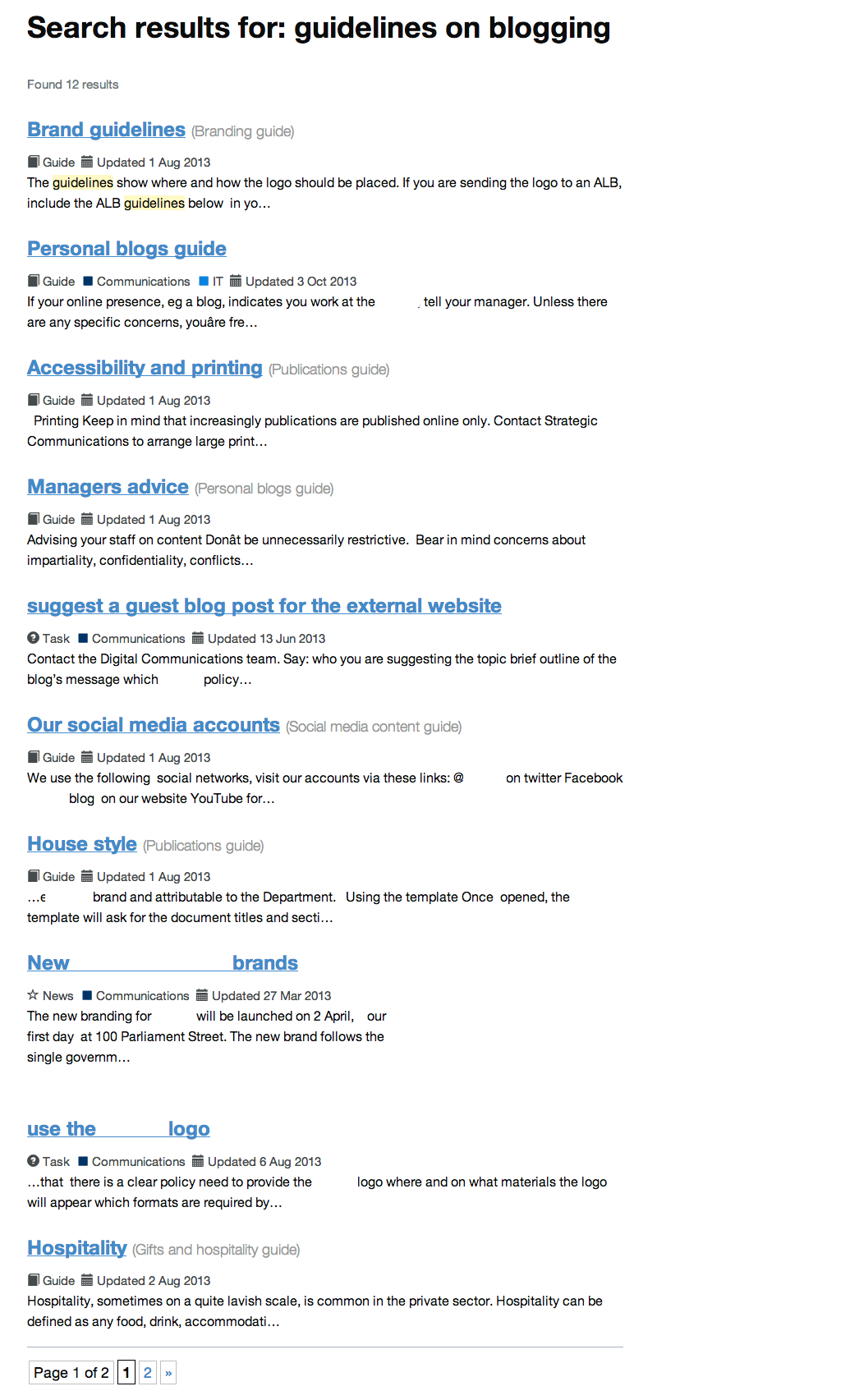
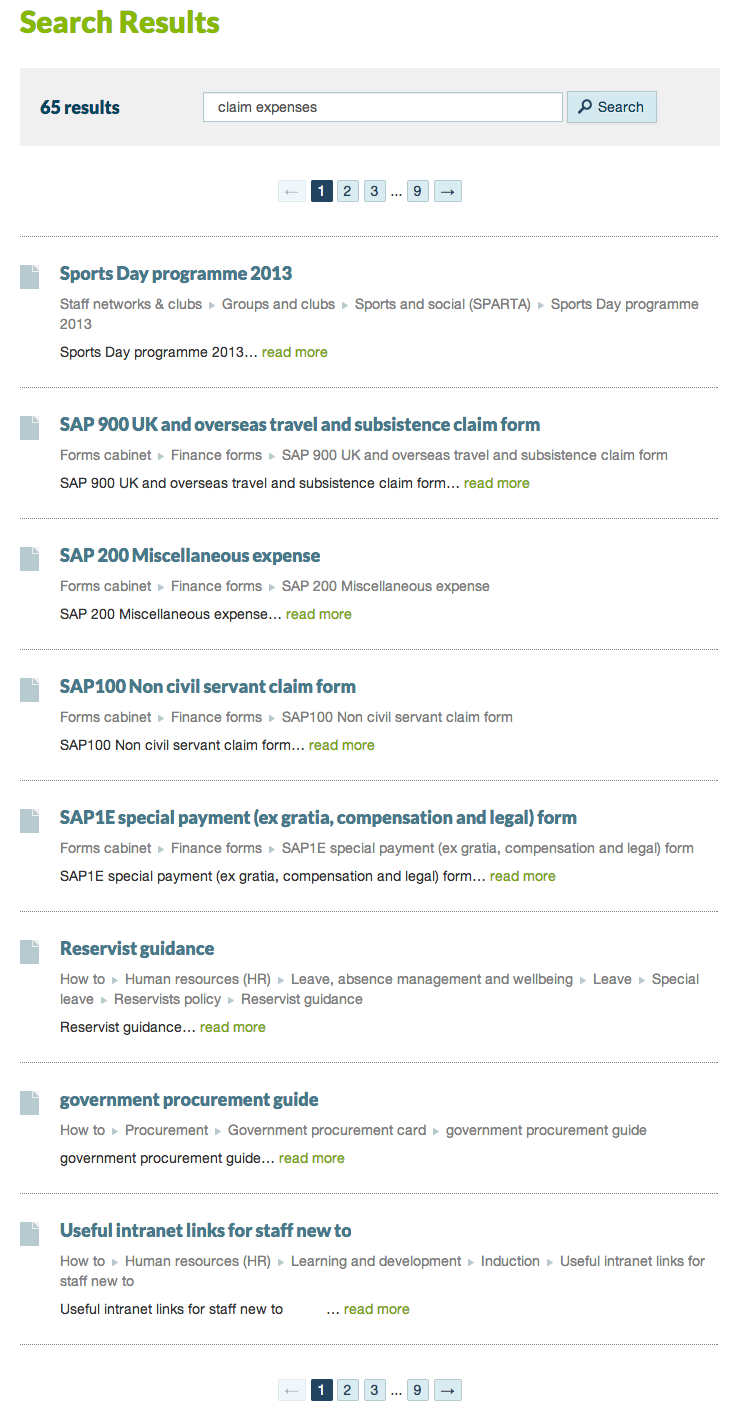
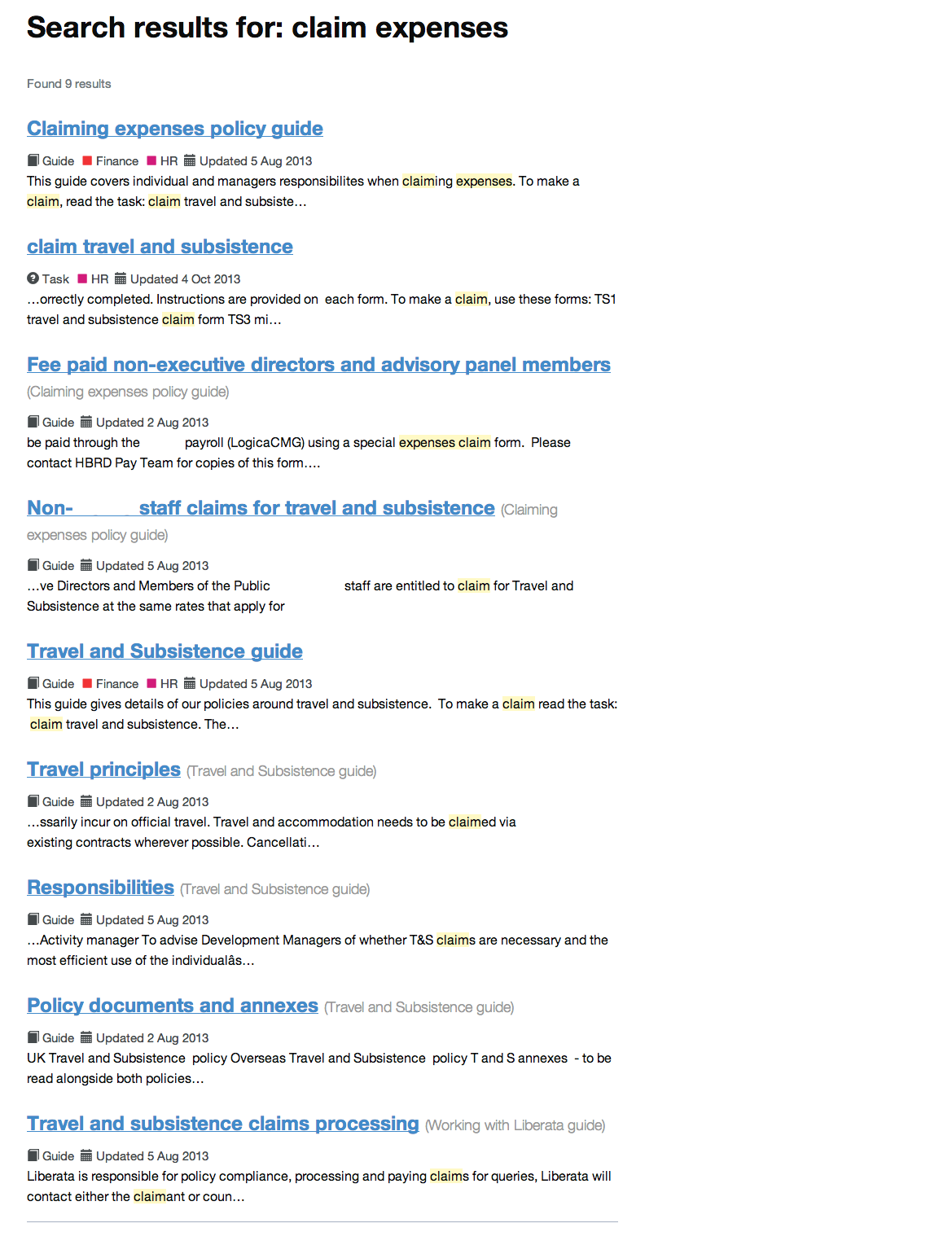
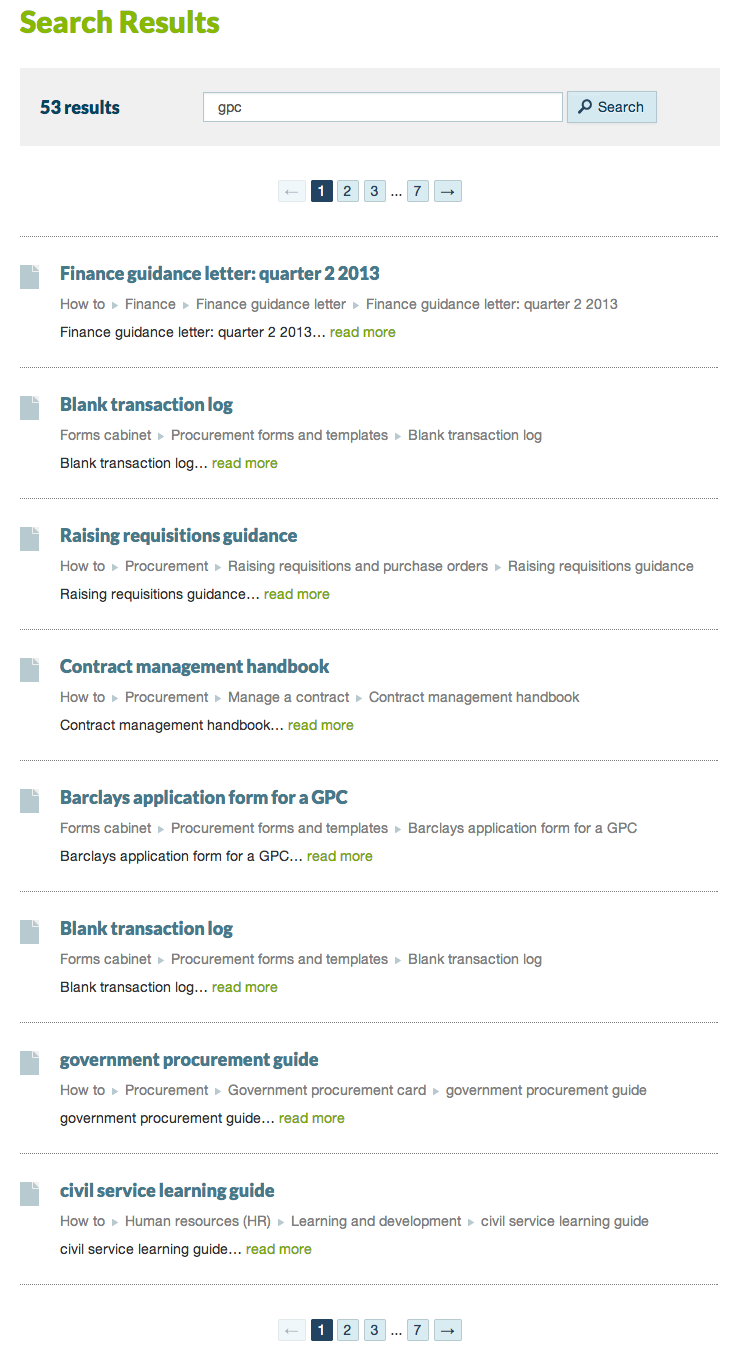
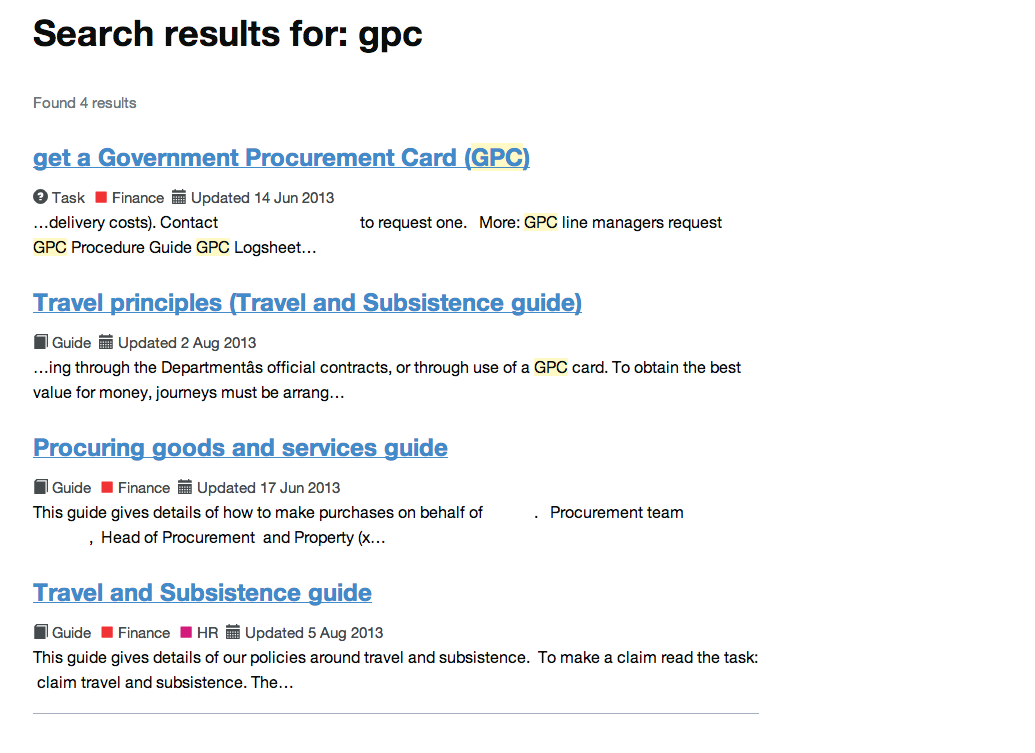
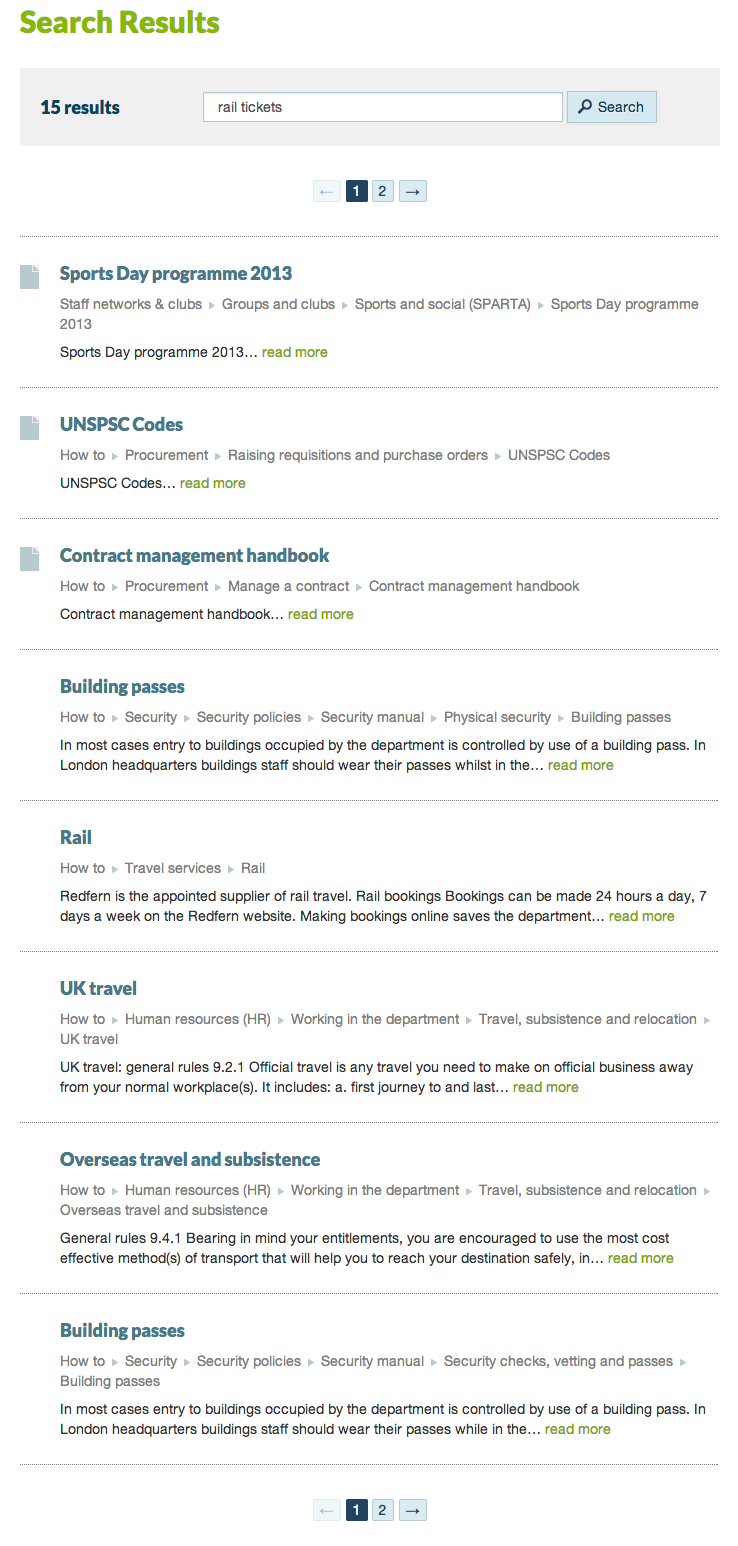
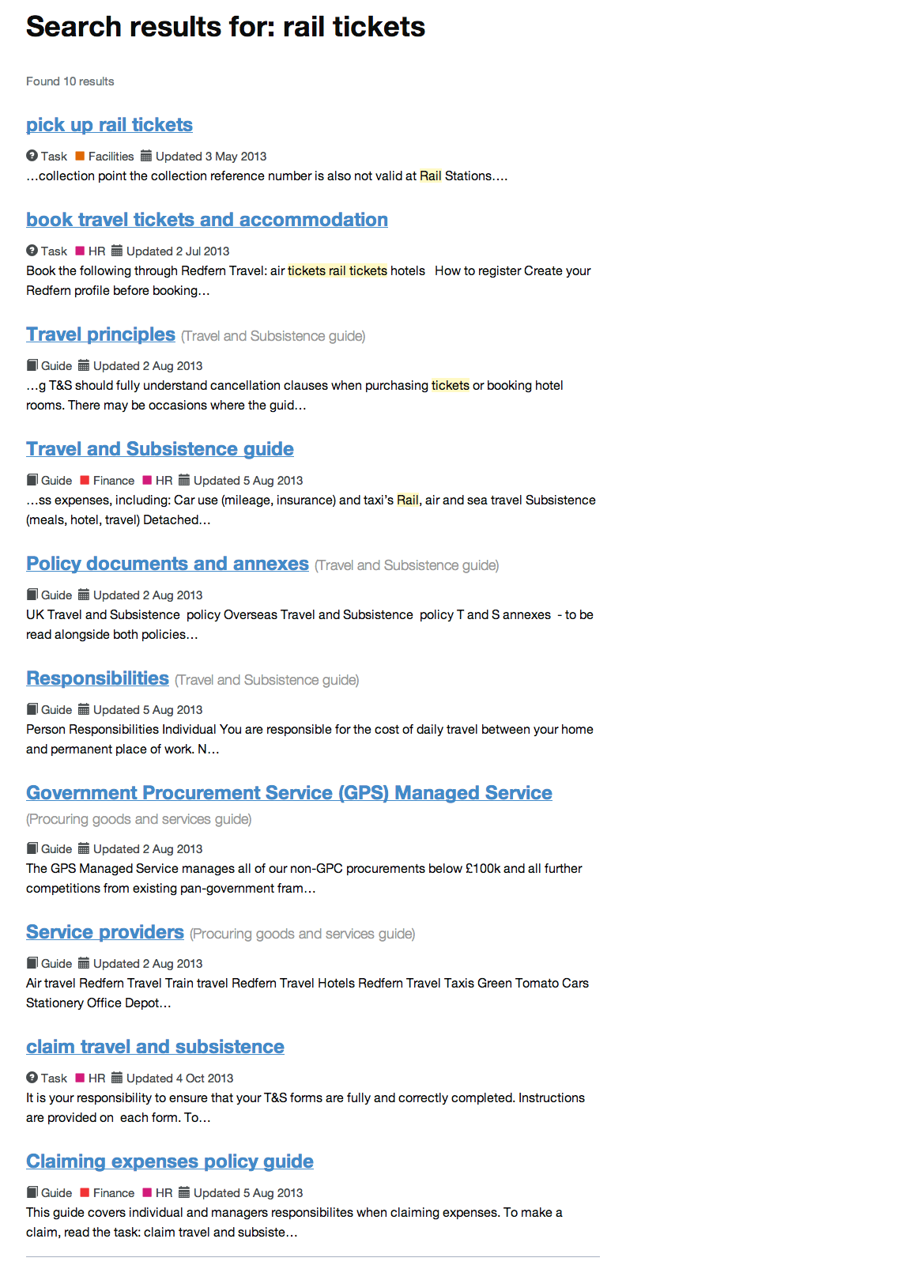
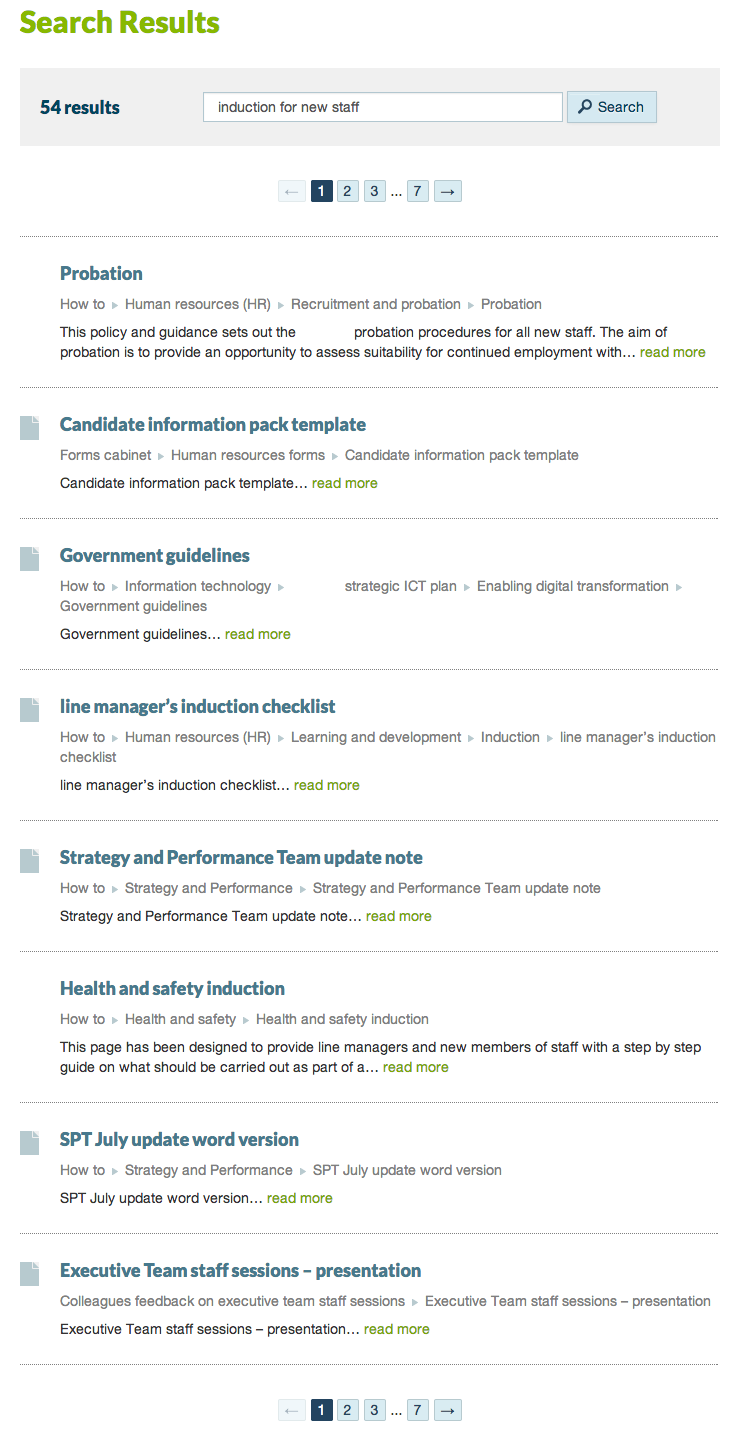
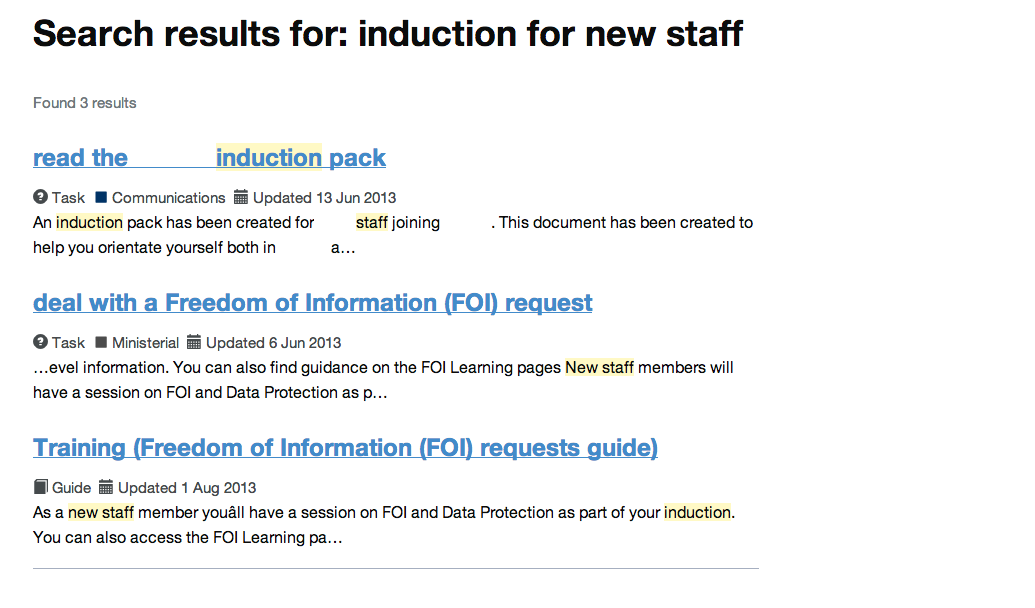
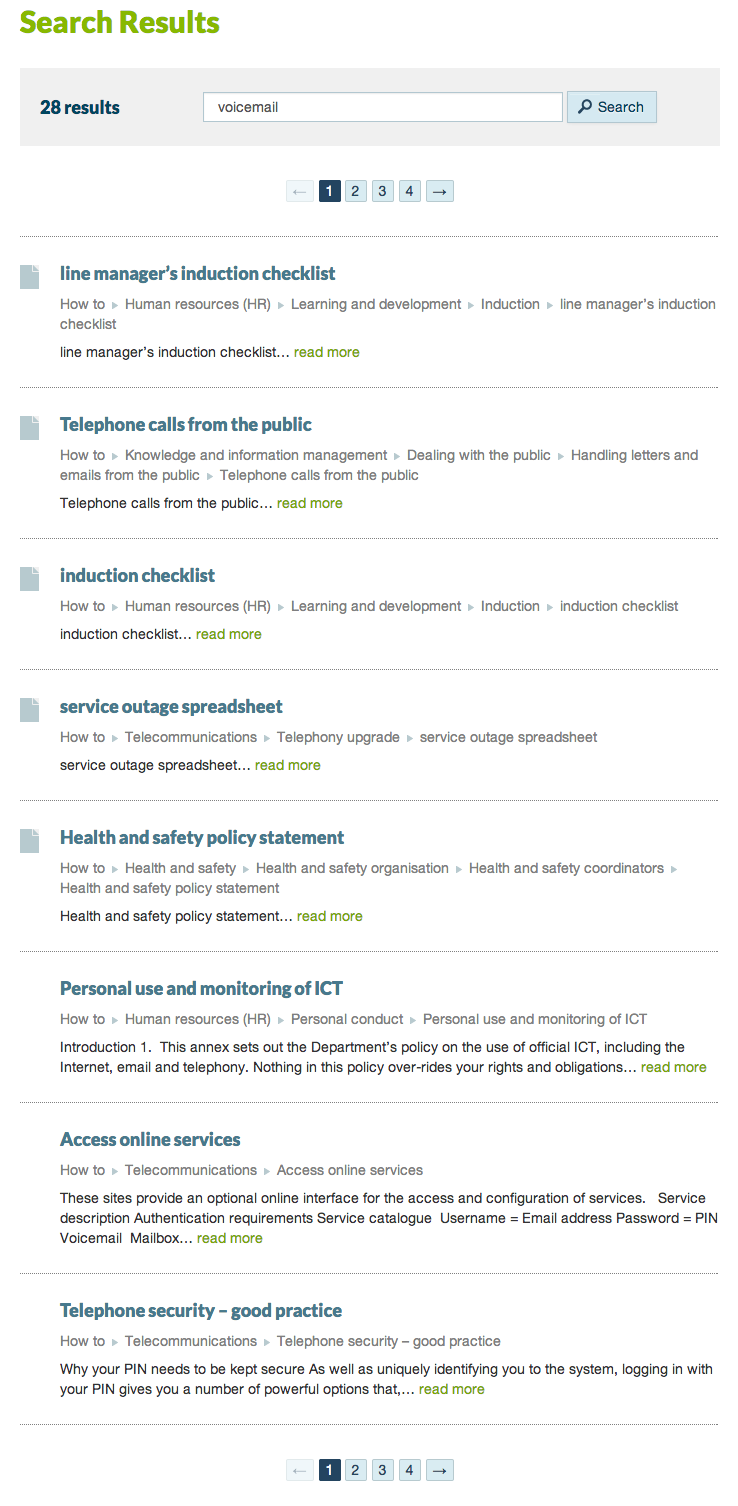
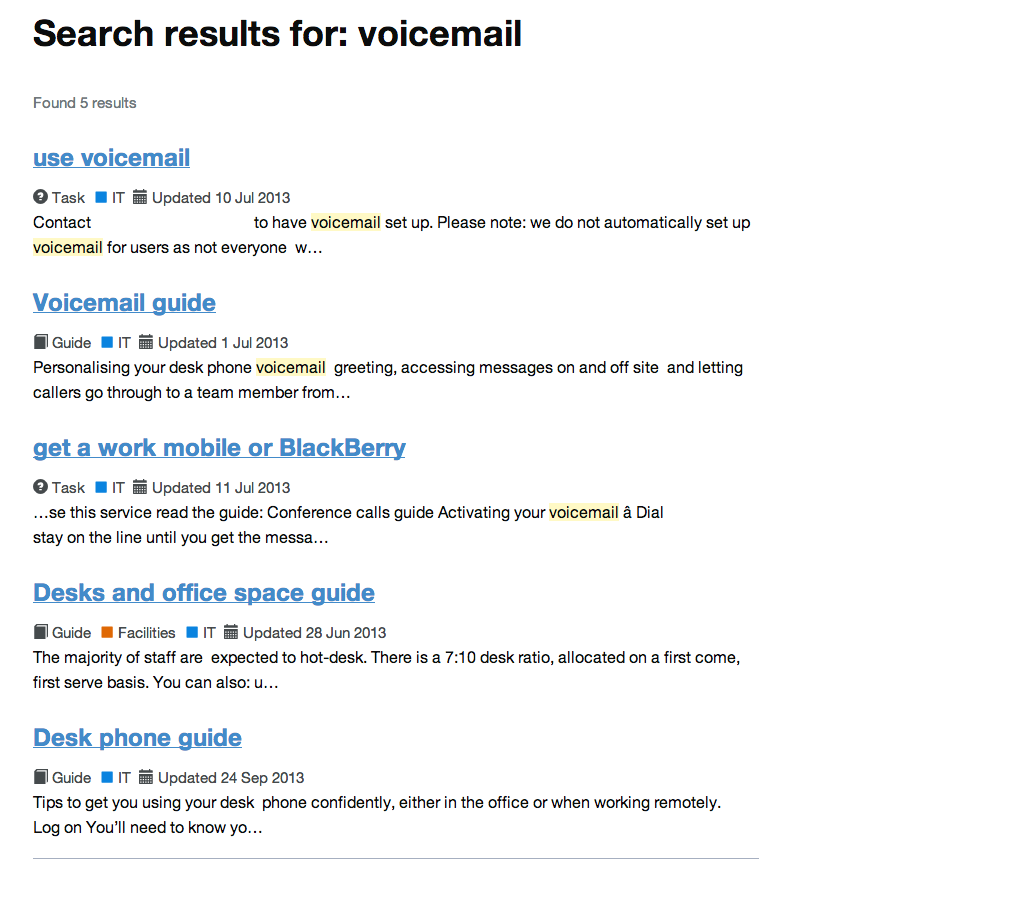
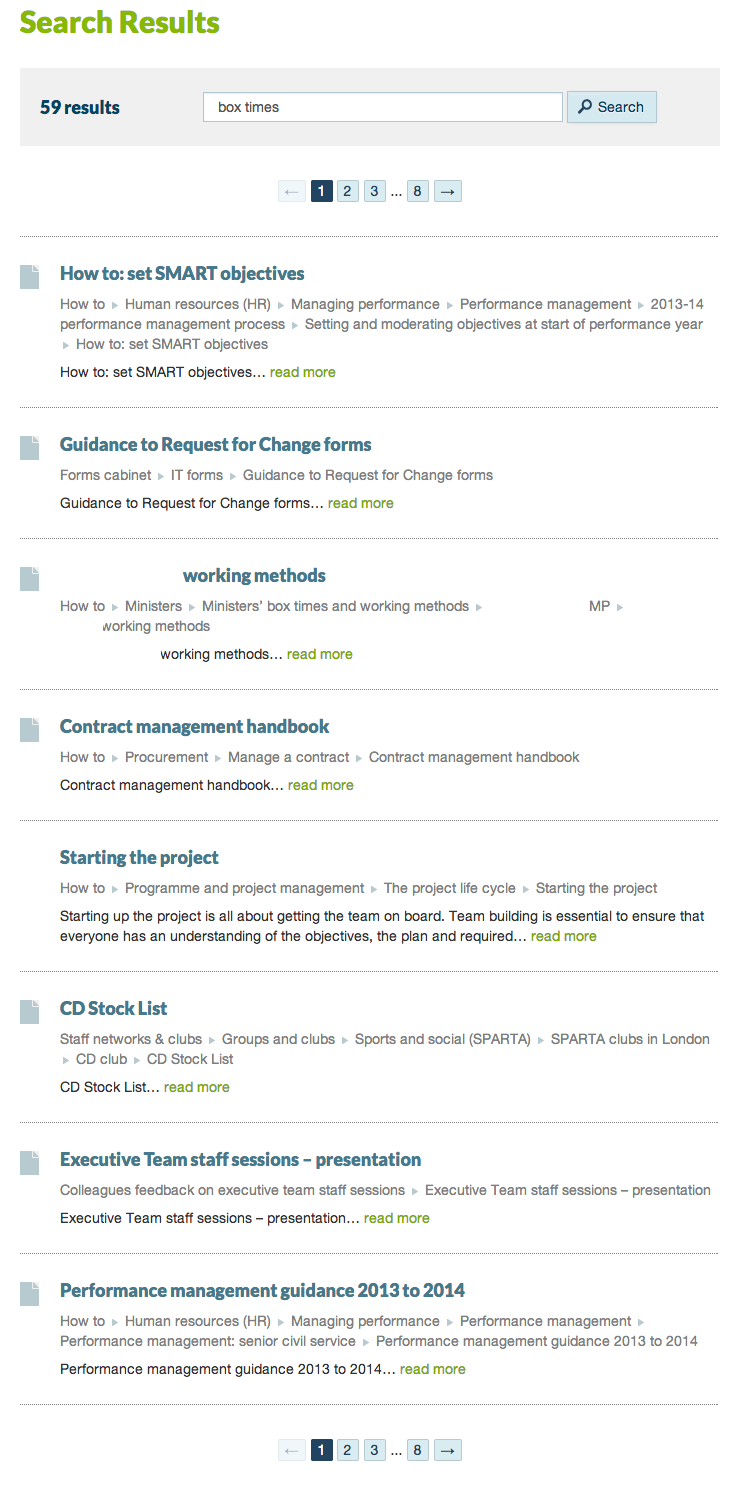
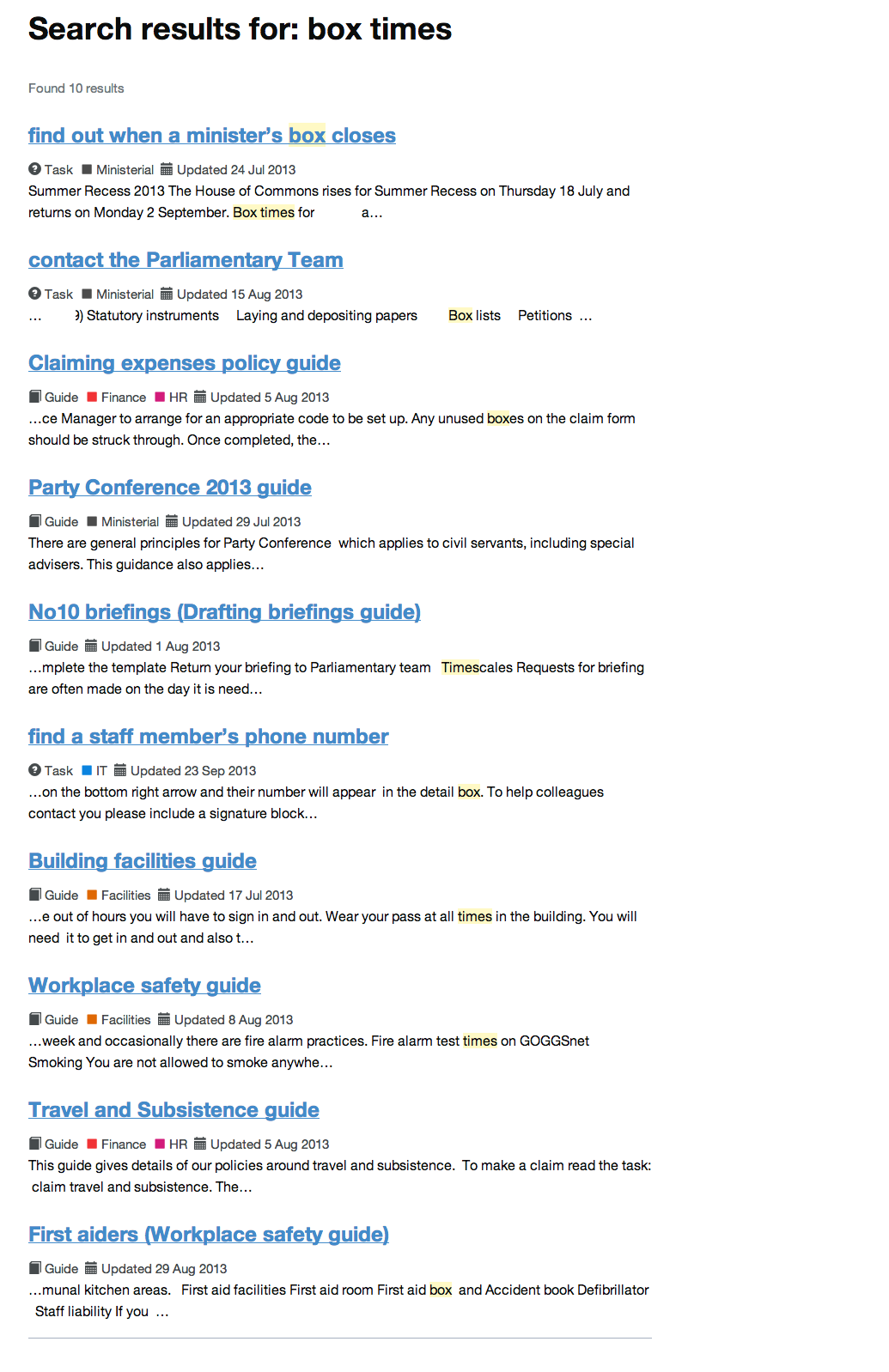
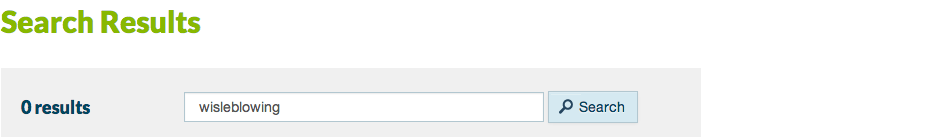
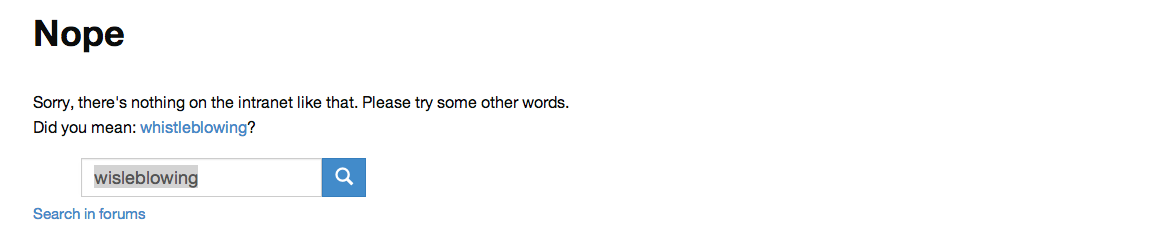
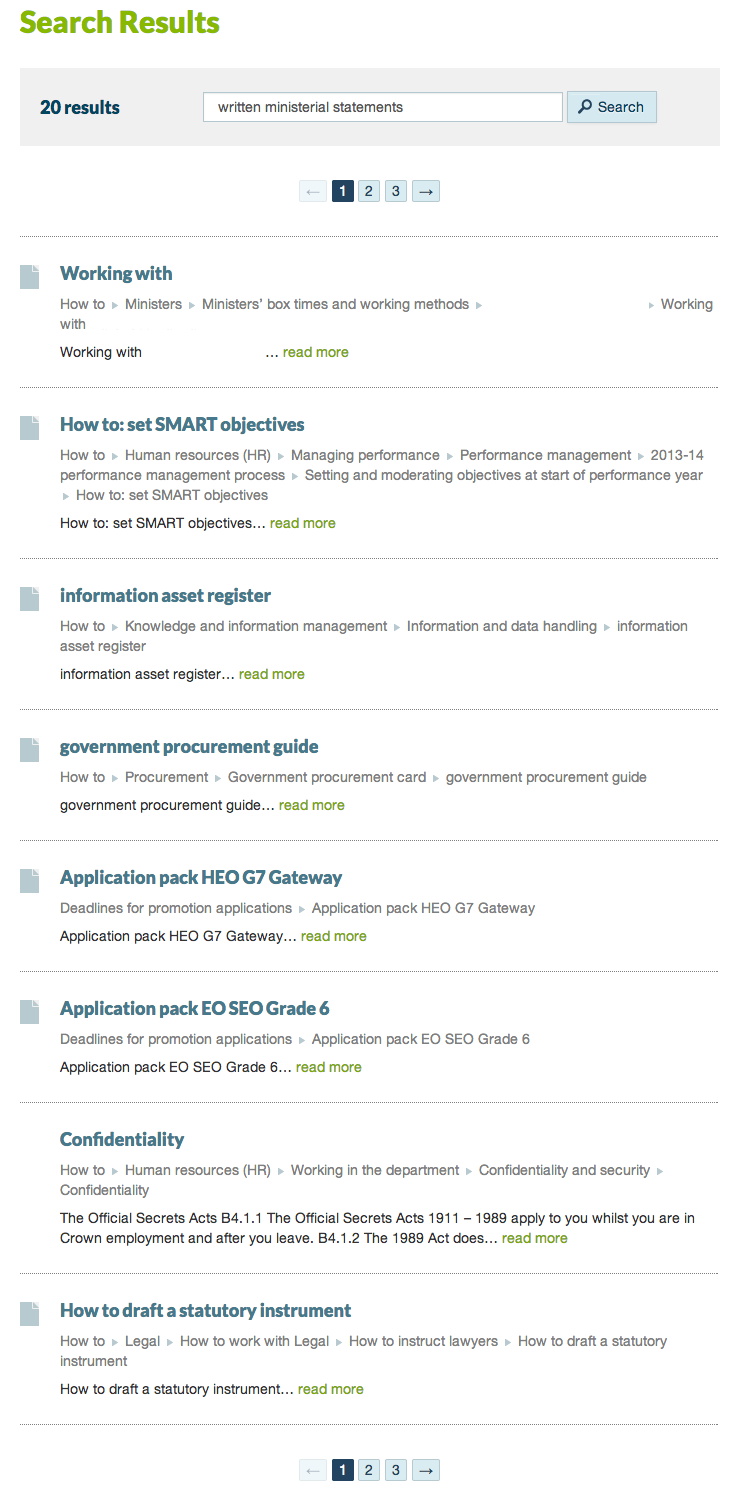
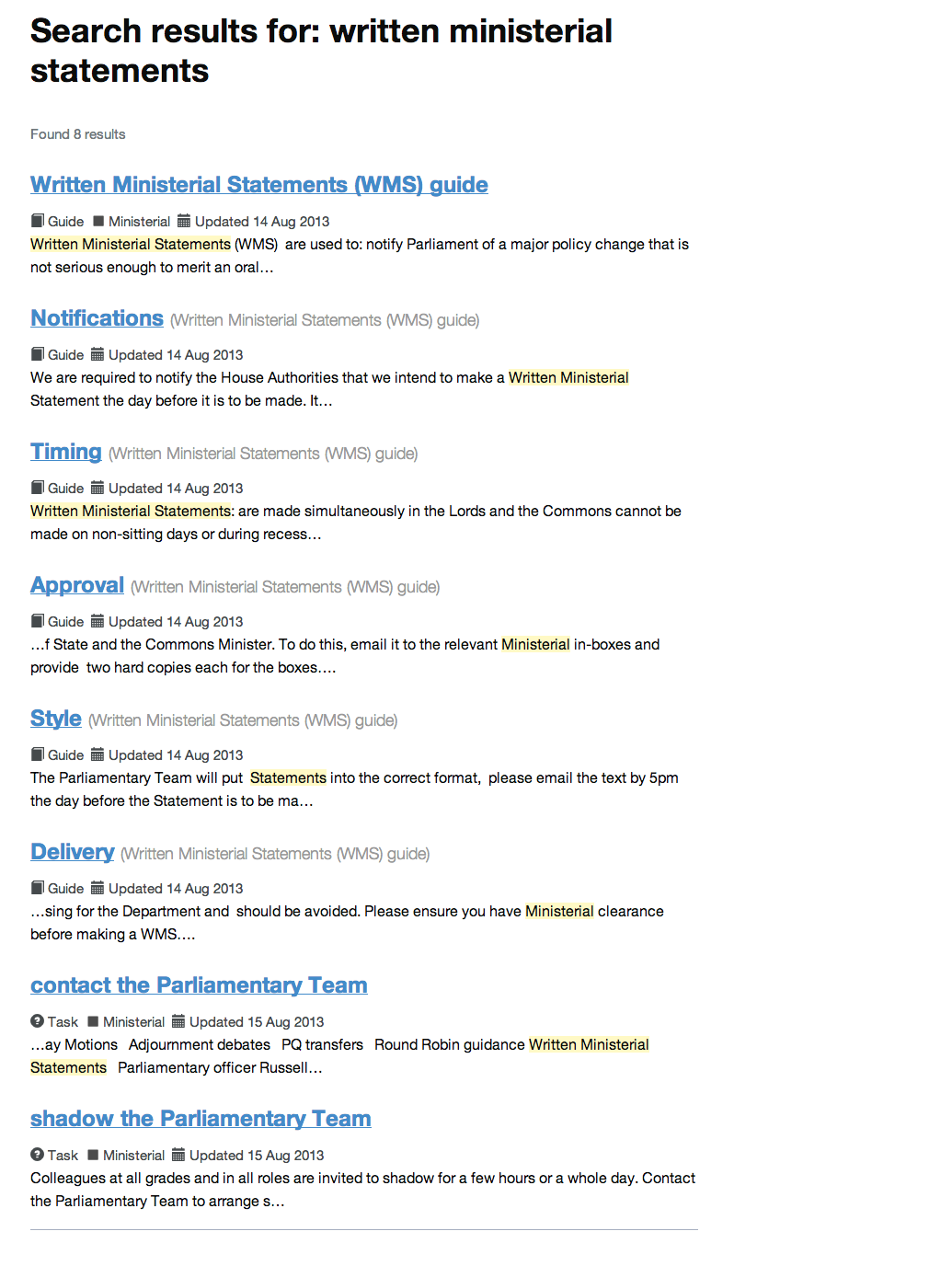
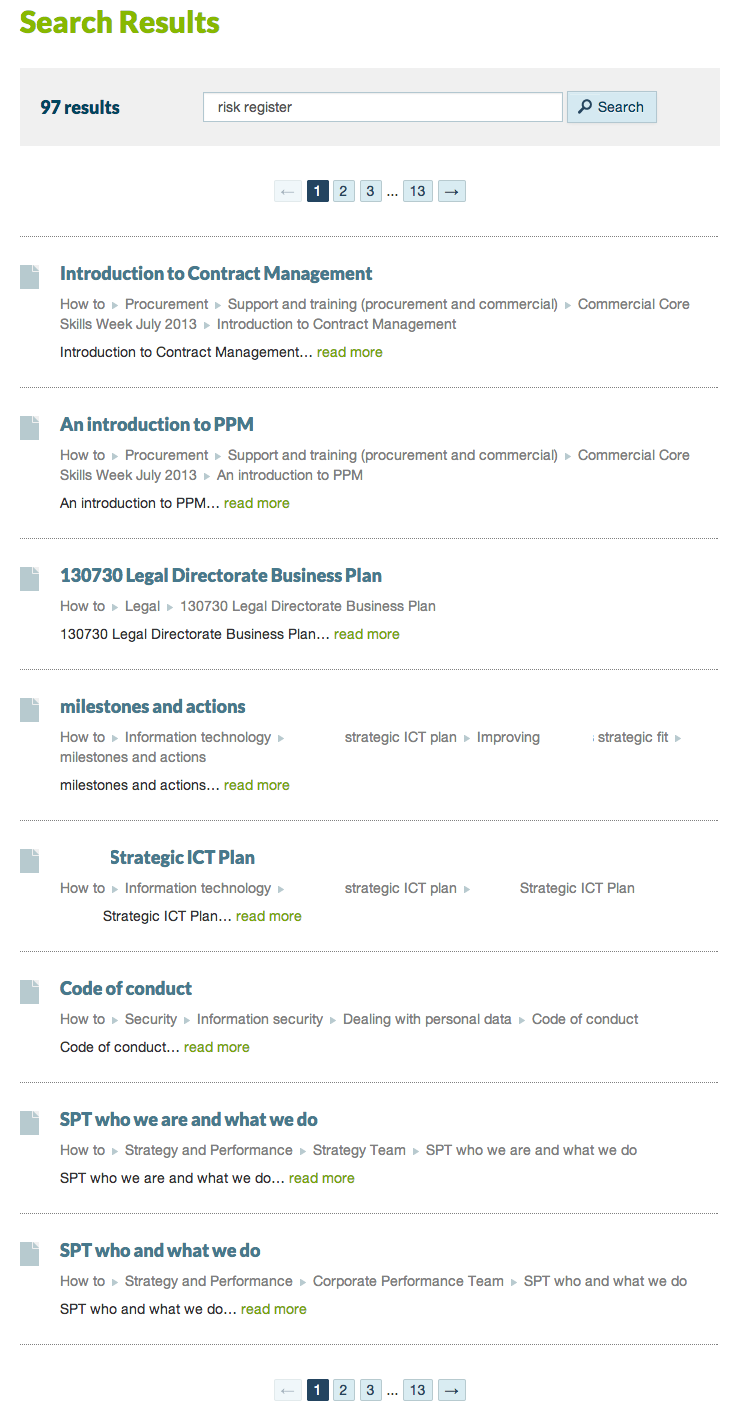
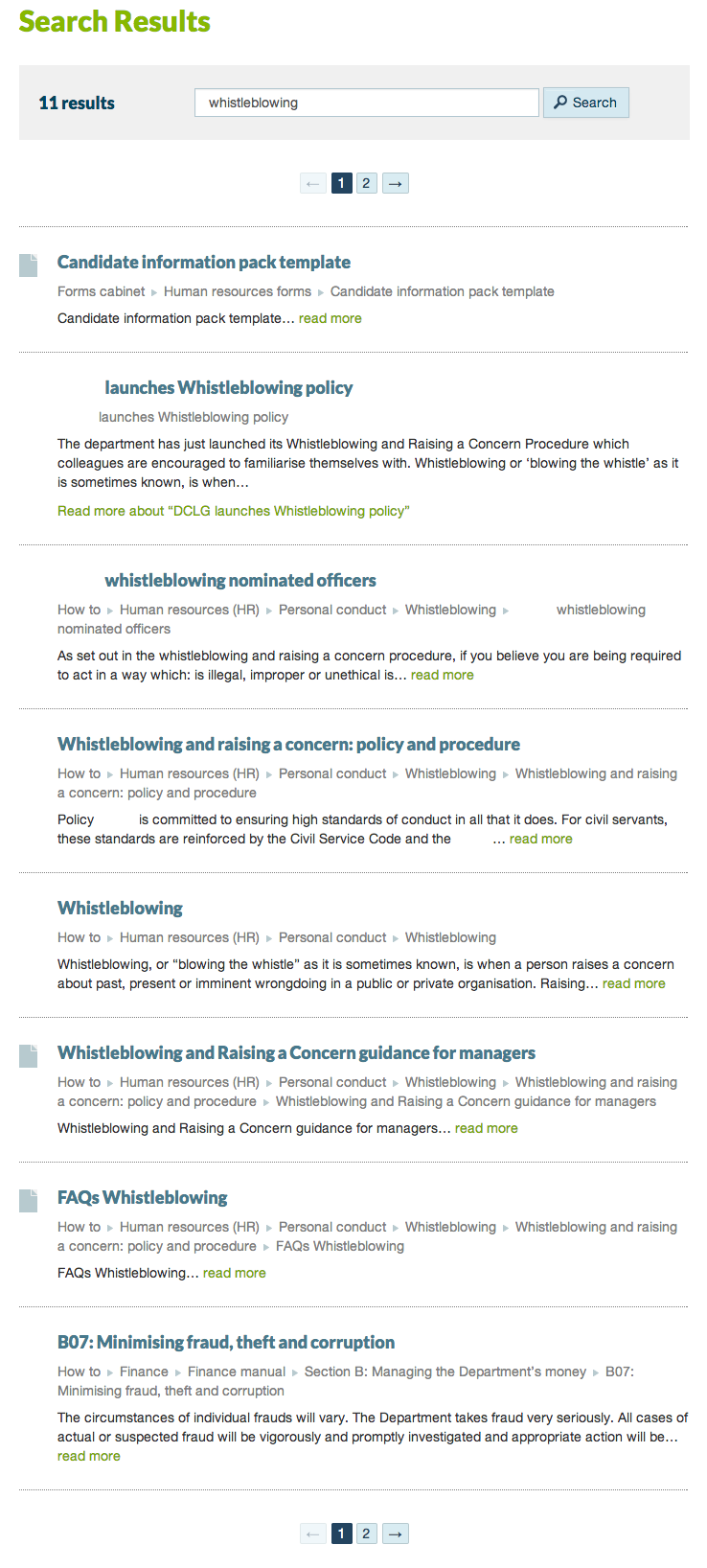
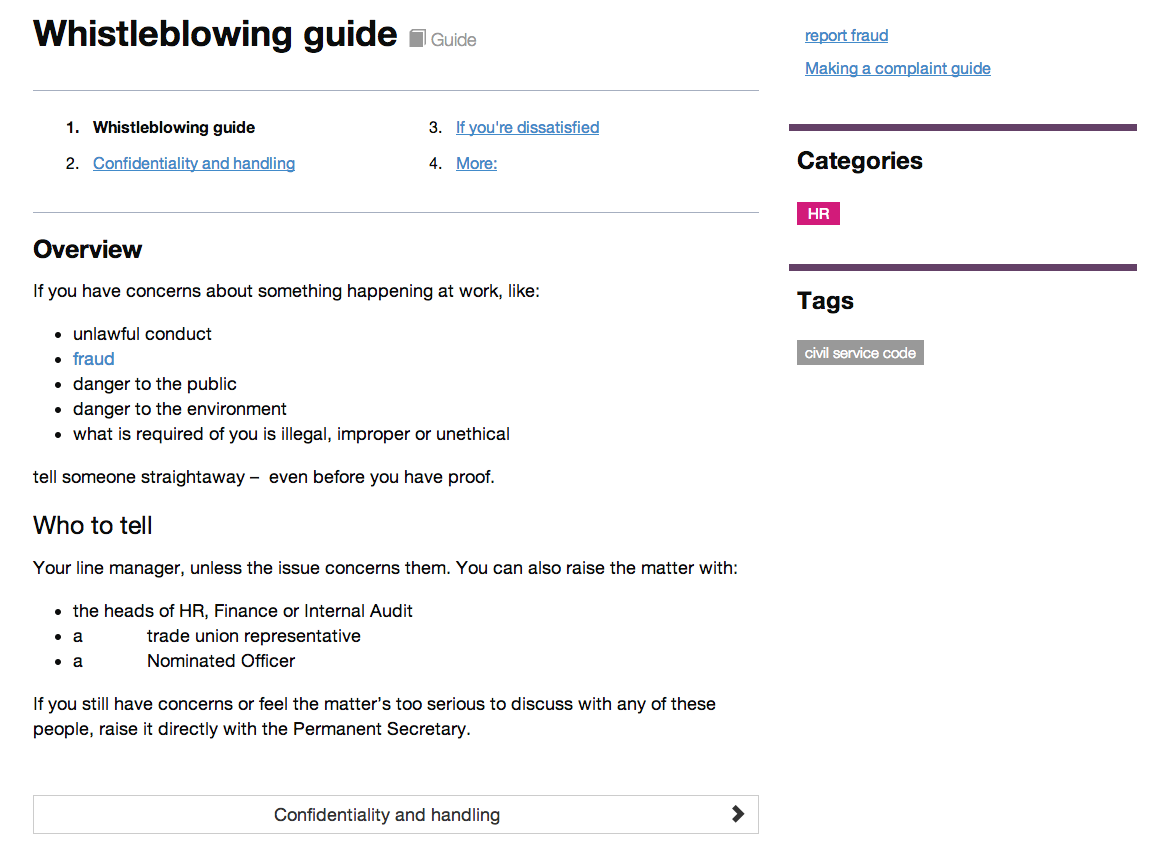
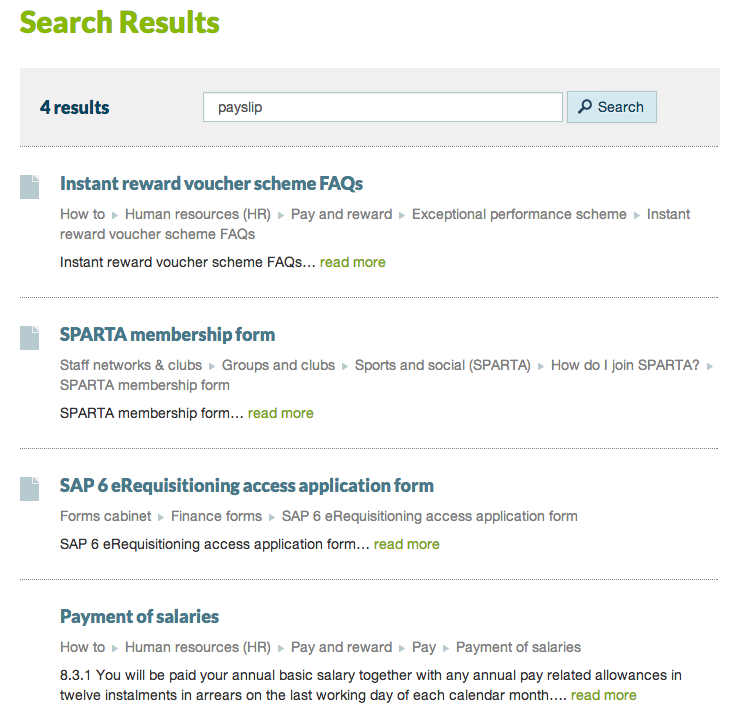
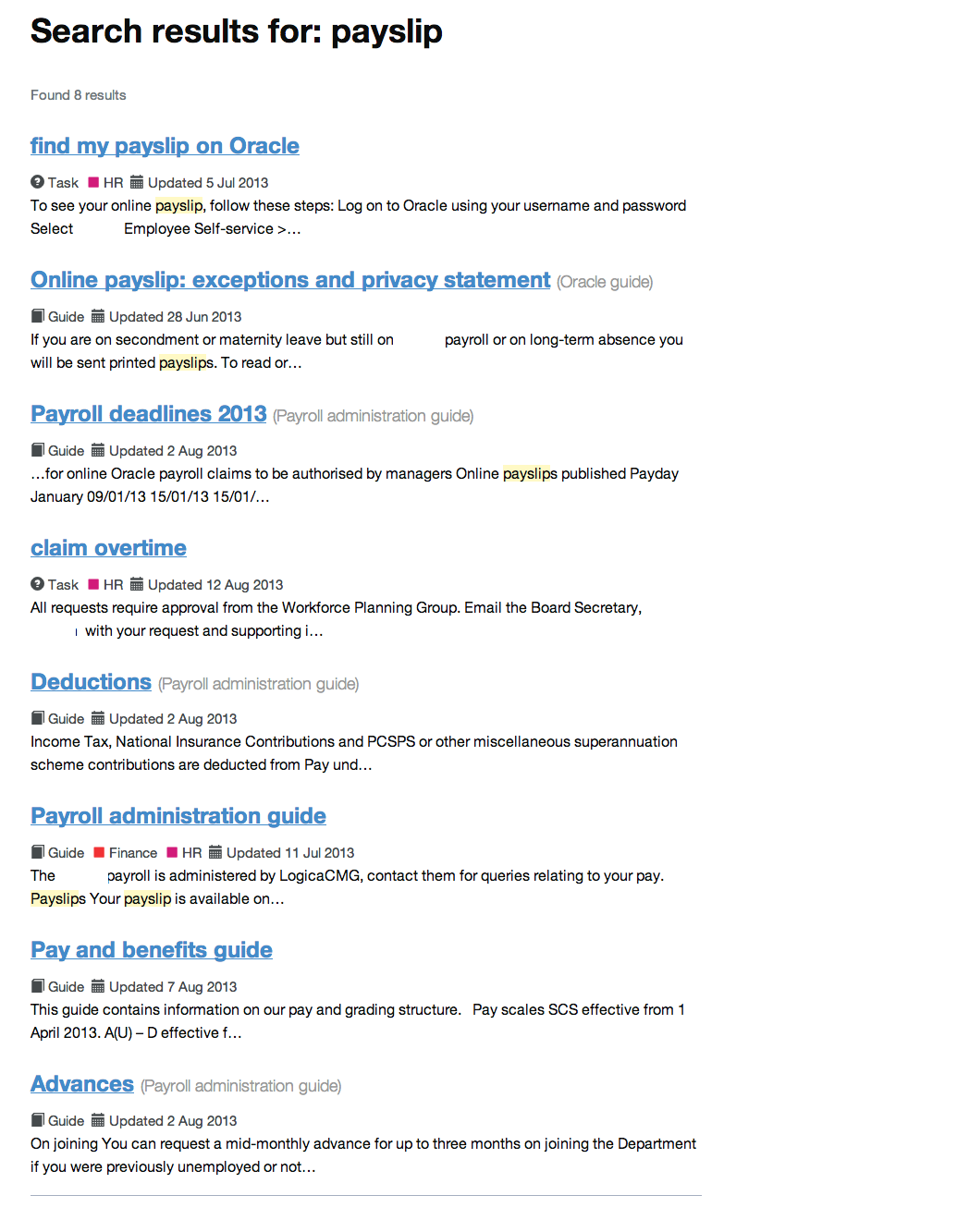
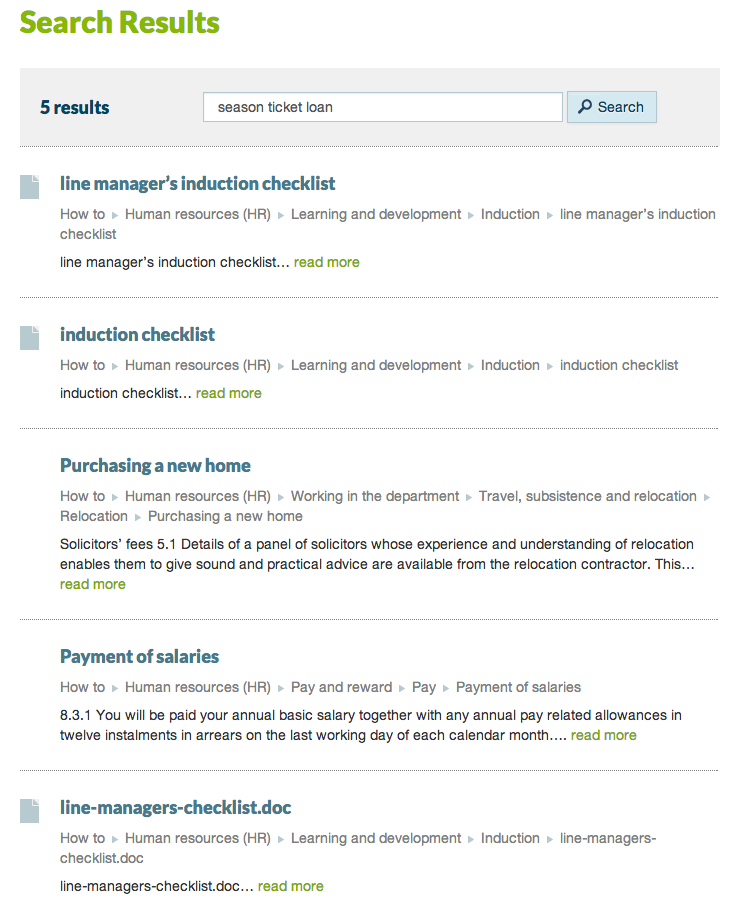
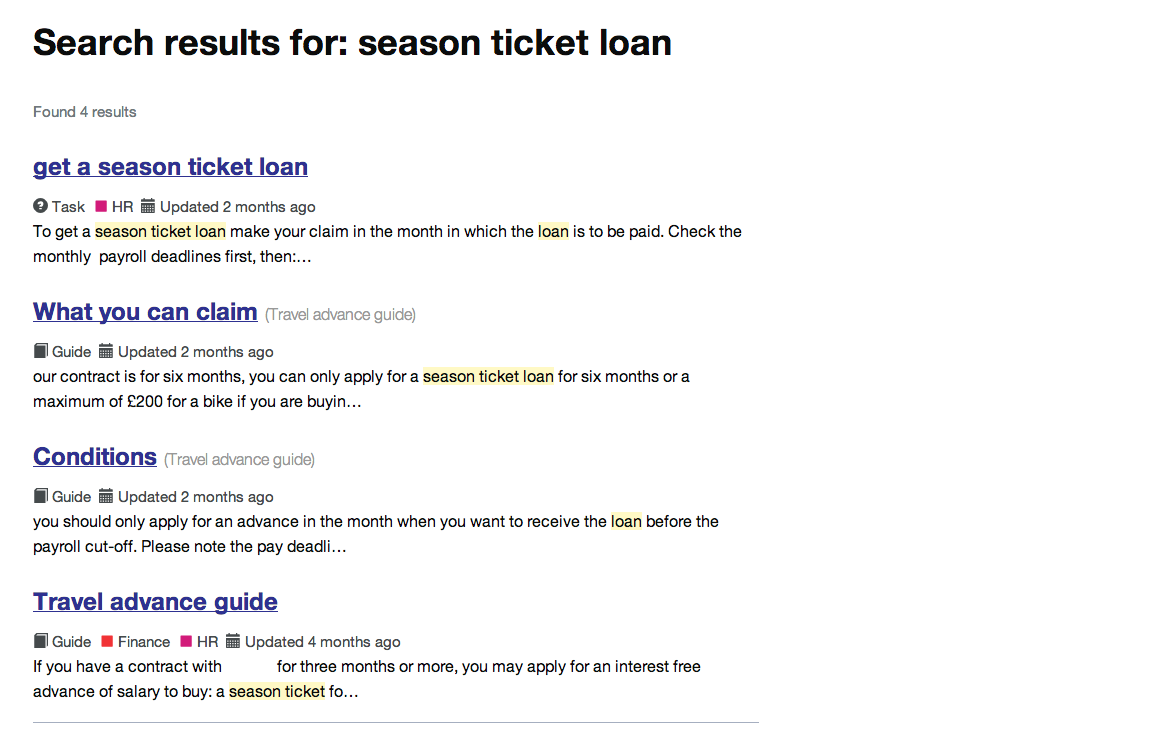
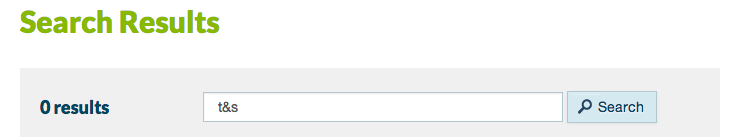
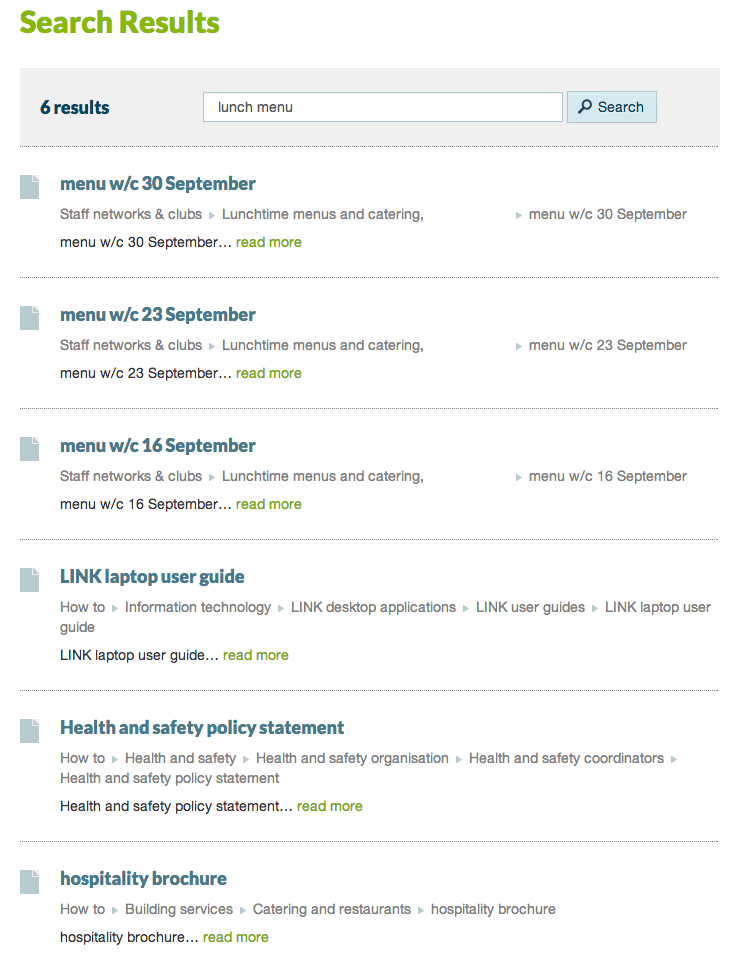
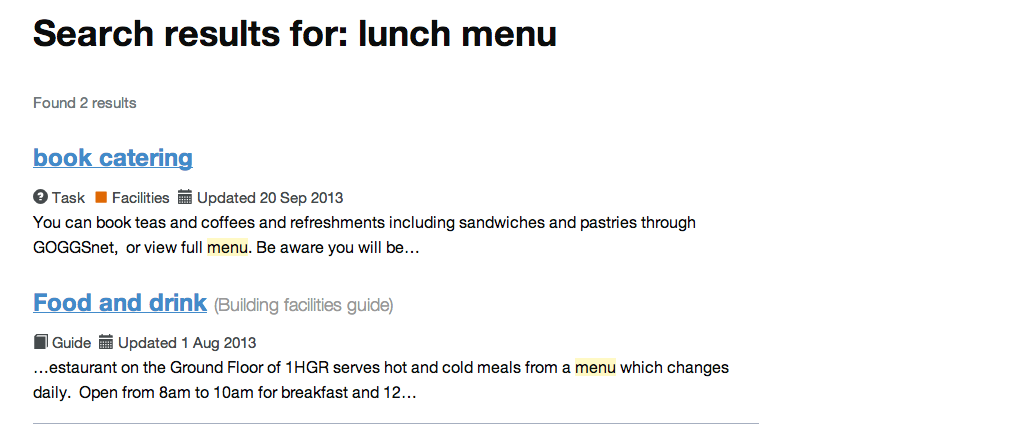
One reply on “Relevanssi WordPress plugin: intranet search comparisons”
Hiya Luke
I’ve only just found this post but there is some great advice here.
I ran this article past the site maintainer for Intranet A because the results you’ve shown above were very unexpected. He mentioned that there was an experiment around the time you wrote this post to change Relevanssi from relevance ordering to date ordering instead. It was reverted shortly after. As you’ve noted above, the results were almost useless!
This is a notable (but unfortunately not well-known) downside of WordPress. The built-in search functionality is date ordered, not relevance ordered, and it is very poor for that reason.
I re-ran the first 6 or 7 searches you’ve shown for Intranet A and they all rank as the first result now the Relevanssi settings have been reverted.
We use also Relevanssi on most of our sites to improve the core WordPress search, and it really is a great plugin. As you’ve noted it doesn’t do all of the work for you, and appropriate content and information architecture is still very important.
There are some other features of Relevanssi that our clients really appreciate:
– It produces a list of terms that are used most across the site so that you can easily identify if search results for those terms might be confusing
– It maintains a catalog of terms that users are searching for, helping maintainers and developers to identify priority content
– It has the ability to selectively include WordPress custom fields in the search index. These fields are often used as secondary content fields for various common features in WordPress themes, but the default WordPress search doesn’t search inside them. This can mean that with the default search large chunks of your content may not be searchable.