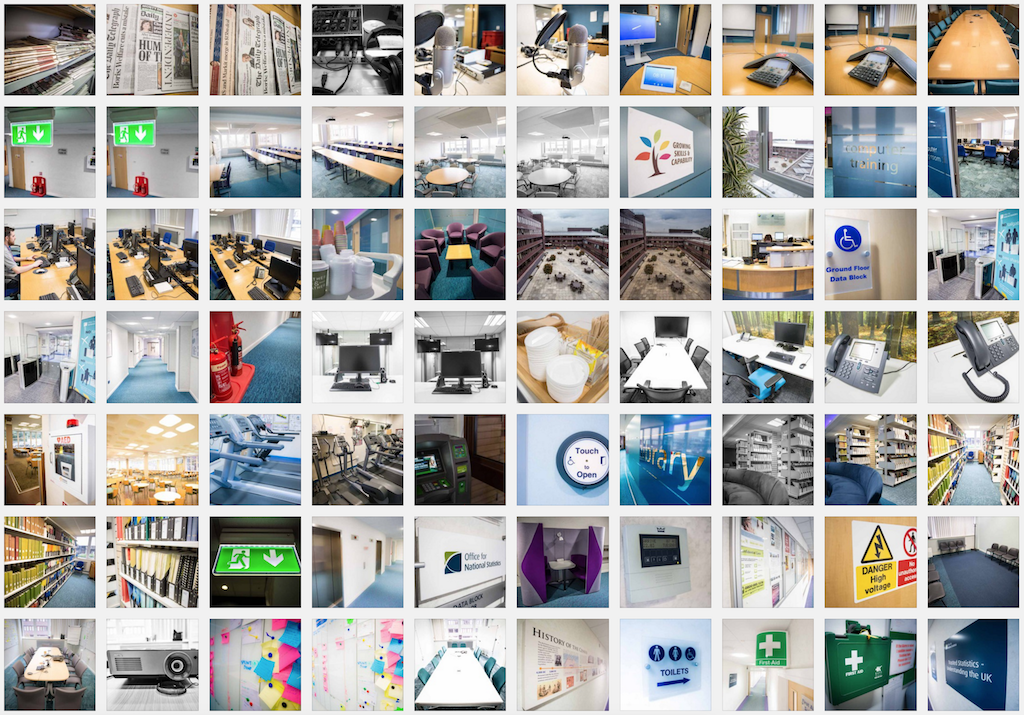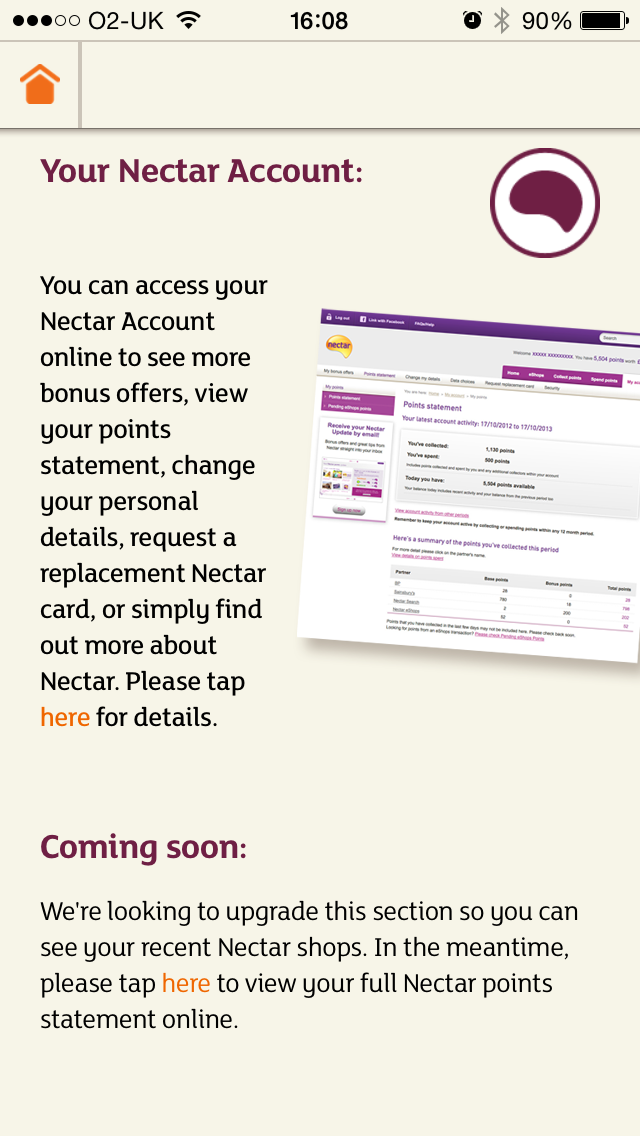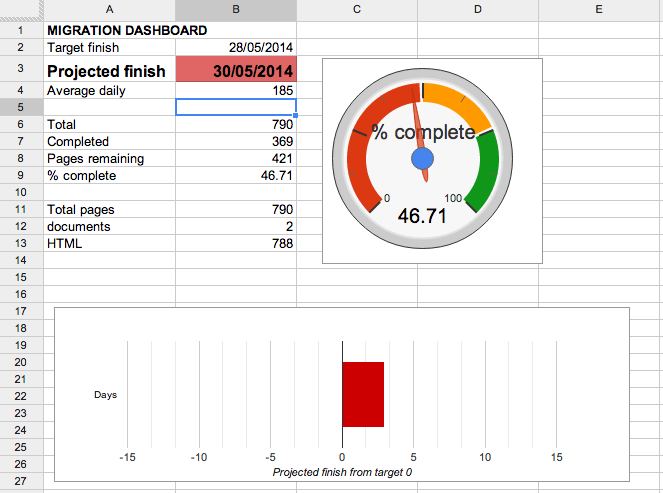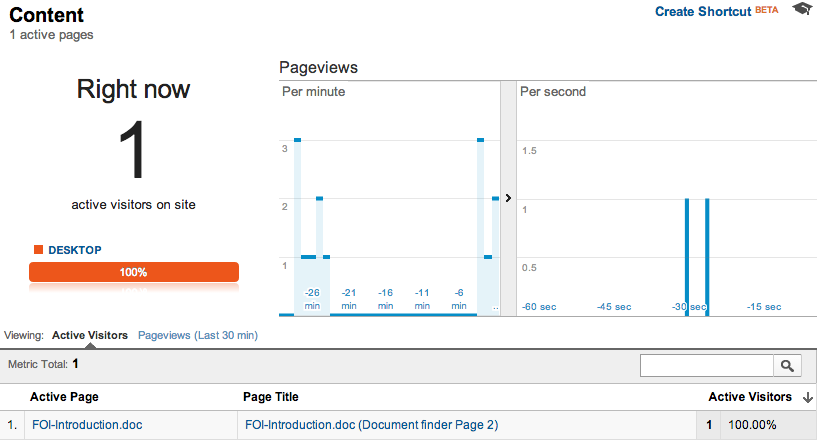Smarter intranet search: when your Govintra WordPress theme gets a brain
I’ve built many intranets — large government departments, small charities, and everything in between. And one problem always comes back: search that doesn’t really help.
You type, hit Enter, and get a list of results. Maybe one of them is right. That’s not intelligent — that’s just fast indexing.
So I decided to go further.
I gave my Govintranet installation a brain.